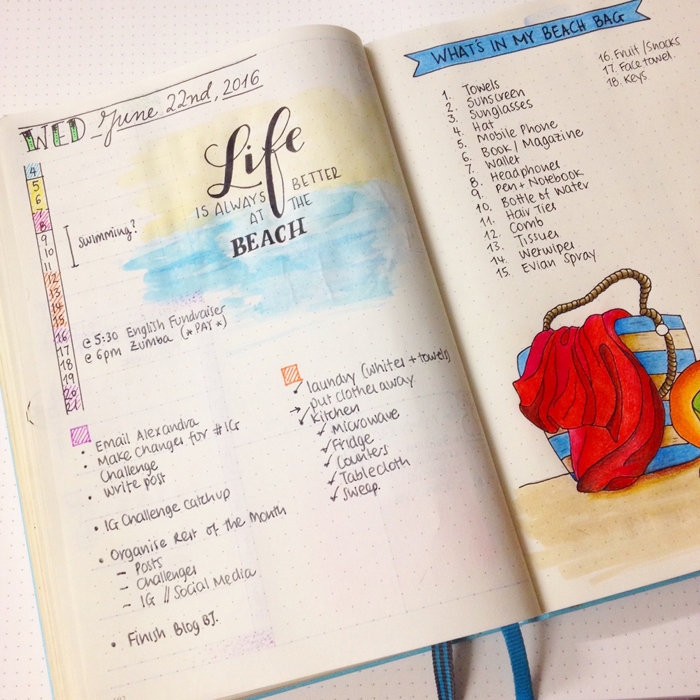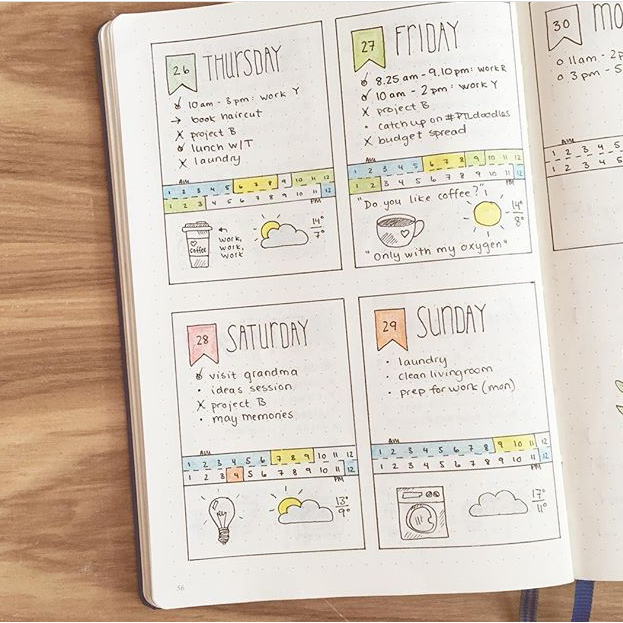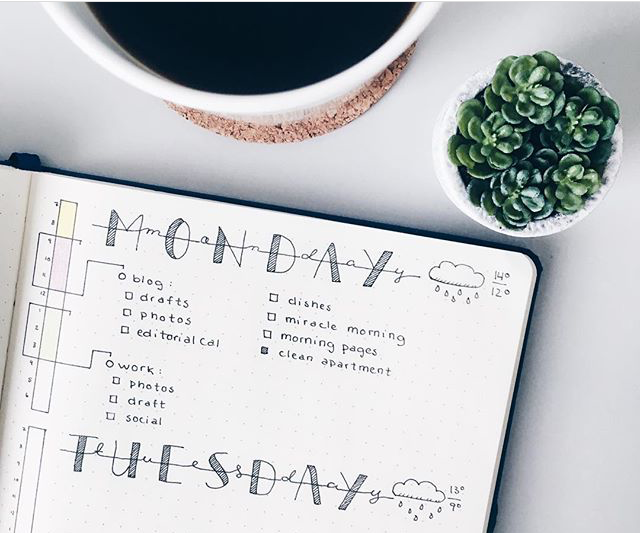Timeline Ideas for your Bullet Journal
I've mentioned before how important focus and time management is for me during my daily activities, and I've talked about all the techniques I'm using, in this post. Today I'd like to focus more on timelines (also known as time management bars), which is a great way for time management with your bullet journal.
A timeline is a graphical representation of a period of time, on which important events are marked. The way I do it, is to draw two horizontal lines above my day header and in between I write down all the hours, starting with 1am and finishing with 12am.
I can plan my day from the night before and set a specific time frame for each task that I distinguish through colour. I've created a colour coding system that works for me, and so now I know just by looking at it where I've allocated my time during the day.
Of course you can play around with the timeline and make it work for you. You can add less hours and make it smaller.
You can incorporate it in your daily header like the following examples:
You can also change it's shape (like I did into a clock), or you can separate the time boxes and make them bigger.
You can have one timeline vertically in your daily spread.
Or you can choose to separate the timeline into three columns to fit the desing of your page, like @bujotrain
You can incorporate it in your weekly spread like Camilla from @creative.pine.apple does.
You can separate the timeline into two lines: the first being an AM and the second a PM like @breeeberry.
You can choose a different design for your timeline, like the one from @honeyrozes
Similar designs like the above from Cristina @shilen.qc
From Camilla @creative.pine.apple
From Roz @rozmakesplans
and the Spiraldex like Camilla from @creative.pine.apple uses in her bullet journal.
Creative Journaling Course
Step by step video lessons that will help you set up and organise your life in your journal.
Do you use a timeline in your bullet journal? Which type of the above do you prefer?