How to make a better to-do list
I like to make to-do lists. They keep me focused, organised and more productive. I prefer using pen and paper for my lists. Call me old school if you like, but I find that my brain functions better this way. I remember things easier and I'm more productive. I also like my to-do lists quite detailed, to make sure I don't forget anything. I'm always on a quest to find the best ways to create the perfect to-do list that will help me achieve my goals and be very productive. Today, I'll share with you some of the ways that I found to work for me.
I like to make to-do lists. They keep me focused, organised and more productive. I prefer using pen and paper for my lists. Call me old school if you like, but I find that my brain functions better this way. I remember things easier and I'm more productive. I also like my to-do lists quite detailed, to make sure I don't forget anything. I'm always on a quest to find the best ways to create the perfect to-do list that will help me achieve my goals and be very productive. Today, I'll share with you some of the ways that I found to work for me.
1. Create a Brain Dump List.
I found that getting everything off my mind and into paper, ensures that I don't forget to do things and it also empties my brain from constantly thinking about those things. You can create one list where you write everything, or you can make more than one list for various categories i.e. for work, housework, personal, family and so on. In the case that you want to create only one list, you can colour code it to separate the tasks this way. Me personally, I have two Brain Dump Lists: one for work, and one for everything else, which I then colour code, in order to make it easier to visually see the tasks that need to be done in each category I've created.
Every month I check my Brain Dump list and I choose 1-5 tasks to tackle on that month. I break each one into smaller more manageable steps and then, I allocate a few steps of each task for each week of the month. So, when I'm writing my daily to-do list, I check my weekly spread and choose what steps/tasks need to be done on that day.
2. Break the big tasks down into smaller more manageable tasks/steps.
You can do that directly on your Brain Dump list, or you can create a separate smaller list for the specific project or task with all the steps that you need to take.
3. Mark the Important tasks.
I break the tasks down into
Urgent if they are important or need to be done as soon as possible, or
Not Urgent if they can be tackled at a later date. What I do, is to place a little red dot next to the important tasks, so that I know straight away which ones I should do first.
4. Start with the most important tasks.
Each day I start by noting down the 3 most important tasks on my list. Again, I do that by placing a little red dot next those tasks. These are the tasks that have to be done no matter what. So, if I only do those 3 and nothing else, I can still consider my day quite productive.
Tackle your most important tasks first and don't waste time on trivial tasks.
5. Time everything.
I write an estimated time next to each task. I use this in conjuction with the time management bar to see when I have enough time during my day to allocate for each particular task.
6. Time yourself.
I find that whenever I use a timer when doing a task, I do it quicker and more efficiently. By timing myself for each task, I can also see if my time estimates that I mentioned above are reasonable. And funnily enough, while doing this exercise I found that I have a completely wrong sense of time and my time estimates were completely off! I also like to use the pomodoro technique.
7. Pick a time every day to write your to-do list for the next day.
I prefer to do this before I go to bed. I tend to spend anything between 10-20 minutes to plan my to-do list for the next day. I go through my future log, my brain dump list and my weekly spread to see what tasks I have to do for the next day.
The above steps / techniques have helped me immensely to plan ahead and to be more productive. Please share in the comments below any tips or tricks you use in order to create your perfect to-do list.

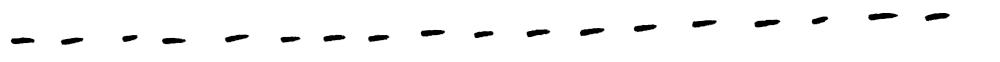
Creative Journaling Course
Step by step video lessons that will help you set up and organise your life in your journal.
Focus and Time Management - Tips for getting more things done
I'm the sort of person that gets distracted very easily - like a dog that is chasing a ball you've thrown at but suddenly sees a squirrel and decides to run after him instead! That's what's happening to me too. I chase one thought trying to focus and finish a specific task and then suddenly something else will come up and BOOM, I direct all my focus there, living the first task unfinished. In the end, I feel like a headless chicken running around aimlessly and not accomplishing anything during the day.
(Well, there seems to be a lot of animals in the above paragraph - dogs, squirrels and chickens - but I hope you get the picture!)
After a while I realised that I had a time management and focus issue that I had to deal with pronto! So, through the years, I started using little techniques here and there that have made a BIG difference to me and my life, as far as focusing and managing my time is concerned.
I'm the sort of person that gets distracted very easily - like a dog that is chasing a ball you've thrown at but suddenly sees a squirrel and decides to run after him instead! That's what's happening to me too. I chase one thought trying to focus and finish a specific task and then suddenly something else will come up and BOOM, I direct all my focus there, living the first task unfinished. In the end, I feel like a headless chicken running around aimlessly and not accomplishing anything during the day.
(Well, there seems to be a lot of animals in the above paragraph - dogs, squirrels and chickens - but I hope you get the picture!)
After a while I realised that I had a time management and focus issue that I had to deal with pronto! So, through the years, I started using little techniques here and there that have made a BIG difference to me and my life, as far as focusing and managing my time is concerned.
1. Meditation
Trying to manage the thoughts in my head seemed like a very daunting task! But I knew it was very important, so I decided to give meditation a try. When you start meditating for the first time, it can be very frustrating. You might think that it is not working because you're trying to focus on your breathing, and all these thoughts keep on popping up. But you have to keep doing it and in the end you will succeed! Trust me. Just don't give up.
The basic thing to understand is, that training the mind is not about eliminating the thoughts in your head, it's about sitting back and observing them from a different perspective and finding a place of calm. I'm using Headspace for my meditation daily in my morning routine for 10 minutes, and it makes such a difference to the start of my day.
2. Making Lists
I am naturally a list maker, so that is easy for me. I make lists for everything! From shopping lists, to packing lists for our weekend trip, to resolution lists - you name it. I find that it puts my thoughts in order, makes me be more organised and then I have less things to think and worry about!
3. Brain Dump Note Book
I used to have little bits of paper floating around on my desk, in my bag or in between books, with all my lists and things I wanted to remember. In the end, I tended to misplace them or lose them - which doesn't help much! So, now I always have a note book dedicated to write every little thing I want to remember. It could be anything, from the things that need to be done in the house, an interesting website, a quote etc. I just put a title on it and the date and then I'm done. Any time I need something, I know I will find it in there.
4. Bullet Journaling
Bullet Journaling is something that I've only recently started, but it has already made a HUGE difference in my life and productivity! It helps me be on top of things and be even more organised.
Bullet Journaling is a simple customisable organisation system on a notebook. You basically create your own planning layout and inserts according to your needs. All you need is a bit of creativity and a notebook. You can find more information about it in the official website.
Apart from having my monthly, weekly and daily spreads that keep me focused, I also create lists that help me with the day to day tasks - like my housework list or my meal planning list as you can see above - among other things. Making things simpler and more systematic can help you worry about less things and have more time to focus on more important tasks.
5. Time Management Bar
One more thing that I've found through bullet journaling that has helped immensely! I draw two horizontal lines above my day header and in between I write down all the hours, starting with 1am and finishing with 12am. This is a line that I use in my Bullet Journal every day, where I track what I do all through that day.
I can plan my day from the night before and set a specific time frame for each task that I distinguish through colour. I've created a colour coding system that works for me, and so now I know just by looking at it where I've allocated my time during the day.
There are 2 more ways of tracking your time, that I know of: the chronodex and the spiraldex.
6. Daily Routine Time Line
This works on roughly the same principle like the time management bar above. It basically gives me a rough outline of a normal day.
That motivates me and keeps me on track, by setting a specific time frame for each task or group of tasks. For example, I know that I can exercise either in the morning between 7:45 and 8:30 or in the afternoon between 8-9:30. Or, I know that the best time for blogging is in the morning from 8:30 until 11:30, when there's peace and quiet and I can really focus on what I have to do.
That doesn't mean that I can't change things around or that I have to constantly follow this schedule. It's just an outline to help me focus my time on. See it like when you go to school and you know the schedule for each class - ie. chemisty at 10, maths at 11:30 and so on.
Again I am using the same colour coding system like in my time management bar to make things easy.
7. Set an Alarm for each Task
For me time flies by! Literally! I start doing something and then it's 3 hours later but it feels like I've only just started. Therefore I need to keep track of the time for each task. The easiest way is to set an alarm for the time you want to have this task finished. This works wonders for me - making me be more focused and work faster.
8. Take Breaks
Taking 5 minute breaks helps you reset your mind frame and refocus.
9. Block all Distractions
This is a very important step. For me usually the distractions can be my phone and social media. Find out what you consider to be a distraction for you and make sure you keep away for as long as you need to finish your tasks. You can have your distractions afterwards as a reward ;)
There's no better feeling than having ticked all your to-do's by the end of the day, and all the above certainly keep me on track. If you have any other focus or time management techniques up your sleeve, please share them with me in the comments below. Every little helps :)
Have a nice day,














