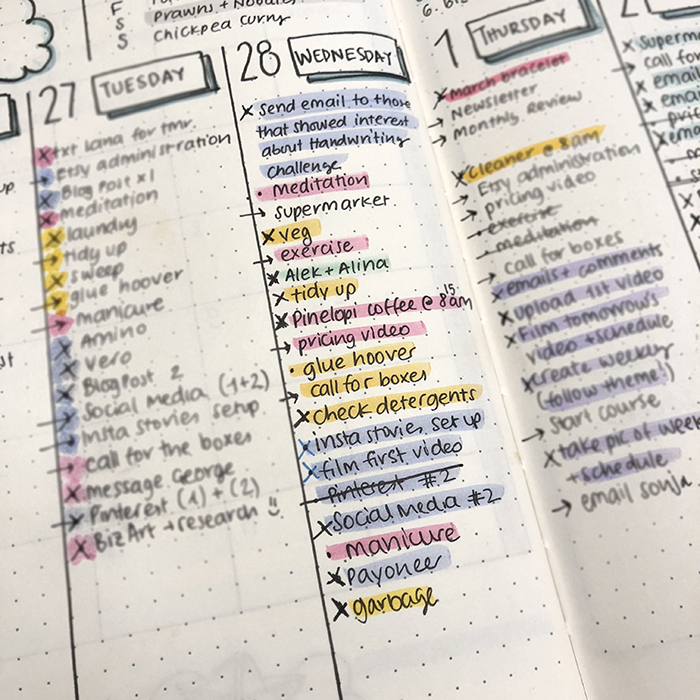How to Colour Code your To-Do List in your Bullet Journal
I'm all about colour coding your journal. If you've been following me for a while, then you'll know that I use a specific colour coding system throughout my bullet journal. It helps me to keep track of things and it's also one of the ways that helps me with being more productive.
I have written another blog post before, talking generally about how to colour code your bullet journal. But today, I'd like to show you 4 ways to use colour in your to-do lists. So, grab your highlighters and let's get started!
The very first thing is of course to create a colour coding system that works for you. As you can see in the image below, I use 6 different colours throughout my bullet journal for specific categories of my daily life. It today's post we'll focus mainly to 4 different colours:
pink - me
green - kids
orange - housework
purple - work/blogging
#1 // Colour Code Your Bullets
Looking at Tuesday's to-do list in the image above, you can see that I have created my list with random things that I want to do during the day. I have added the respective colour to the bullet of each item on that list, before I start ticking things off. This is a good way to see what you have to do for each category straight away.
I have to say, that this is my favourite way of all. You can still colour code your list without making it look messy all too cluttered.
#2 // Colour Code the whole item
Moving on to Wednesday's list I did exactly the same thing, but instead of colouring the bullet I coloured all the words of each item on the list with the respective colour. Some people find this way more convenient, because they can see more clearly how many things they have in each category.
Personally, I found this the most confusing way of all. I had to double check each time I was looking at my list, since I was mistaking the highlighted items as being done...! So, that took me some time to get used to.
#3 // Colour the items as you go along with the respective colour
The third way is very similar with the 2nd one we saw previously, only that this time you highlight the items as you're ticking them off, using at the same time the respective colour for each category. This is a very useful way if you're interested to see how many items you have ticked off your list and from which category, straight away.
So, for example looking at my Thursday's list I can see that I finished more of my work related tasks. However, you don't have a clear picture of how many tasks you had to do during the day from each category in the first place. So, in that case it depends what you like to track more. The type of items you need to do, or the type of items you have ticked off your list. The choice is yours.
#4 // Colour the items as you go along with a single colour
The last method is exactly the same like no.3 but instead of using the respective colours of each category to highlight the items you are ticking off your list, you are using one highlighter colour for all of them. So, basically there isn't a colour code system, but just a way to highlight the items you've done during the day.
I've noticed a lot of people opting for this method as it's more convenient for them, instead of messing up with different colours and highlighters. I can see the functionality of it and I understand why people prefer this one the most.
So, how about you? Do you colour code your to-do lists? Which of the above methods are you using?