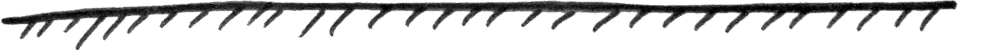Monetize Your Blog: Boost your Amazon Commissions with GeniusLink

I've mentioned in a previous post that I'm affiliated with various online networks and platforms in order to monetize my blog. A big part of my monthly income comes from my Amazon Associates commission. When you are an Amazon Associate, then if someone clicks on your link they are transferred to Amazon and you get commission onall the purchases they make within 24 hours. That sounds really cool, but there is a slight problem.
When having a blog with a worldwide audience, trying to monetize it through Amazon can be a bit tricky. That's because you can only link to one Amazon Store at a time. If for example, a visitor from the UK clicks on your Amazon.com link, then they will be redirected to the 'wrong' store, and you'll lose your commission. So, you'll either have to chooseone Amazon store(based on where the biggest part of your audience comes from), or you canadd various links in your post (from more than one Amazon stores), but that can be time consuming and it doesn't look particularly good towards the people that visit your site. But don't fret my friends! There is a solution - GeniusLink!
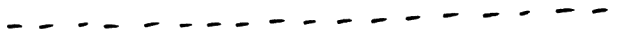
GeniusLink
is a link management platform that can provide a solution to this problem. It lets you convert any Amazon link into a universal link, that detects where a visitor is from, andthen forwards them to their own national Amazon store -with your affiliate link included-GENIUS! (excuse the pun) It also works with iTunes.
To use their service, you only have to register - which is free and only takes a few minutes. Click here to get started.
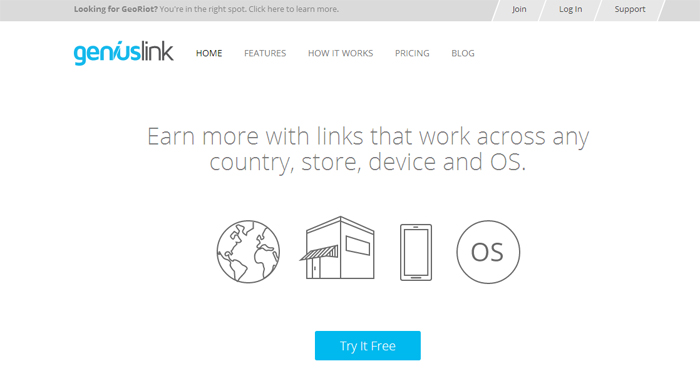
You'll be asked to enter your login information, verify your account and add your payment details. Don't worry, it's free for the first 14 days and you can close your account any time you want.
The next step is to enter your affiliate information, so you'll need to have applied for an Amazon Associate account in all the countries that most of your audience comes from.
You only have to look at your analytics to see your pageviews by countries, and then apply for those Amazon stores to become an affiliate with. For example, I've applied for the Amazon Associates in USA, UK, Canada and Germany. However, I've noticed that lately, I have lots of pageviews from France as well, so I'm planning to apply for that Amazon Store too. ;)
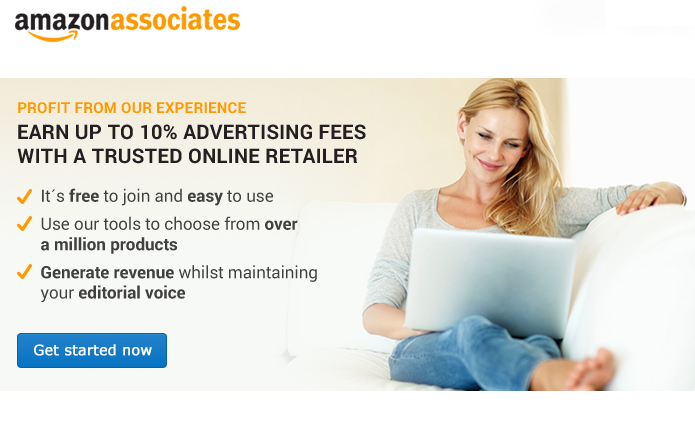
The analytics
is one of the best parts that this service provides. You can see how many people have clicked each link and when, analytics about countries etc. It also lets you know if you've got any clicks from other countries, that you have not established an affiliate code with their Amazon store yet.
You can also personalize each link, giving it your own title, and organize your links into groups, so that you can track data from different places. For example, you can create groups per post you publish, or separate your website links from your facebook links and so on.
Now, if you're wondering how you're going to change all the links in all your blog posts and in your websites that you've already added, to the new genius links, don't worry because they have a solution for that too! If you're using WordPress then you can download an Amazon Link Engine Plugin to automatically convert every link into globalized and affiliated links. If you don't use WordPress, then you can get the JavaScript Snippet that has the same functionality but goes straight into your source code.
The service is free for the first 14 days and after that you'll get charged a small fee per month. Click here for more details.
I have been using the GeniusLink for some time now and I have noticed a considerable rise in my affiliate commissions during this period :) And that is only going to get better and better the more Amazon stores I add. Plus with Thanksgiving and Christmas around the corner, GeniusLink is the tool to have. I promise you won't be disappointed. Just give it a try :)
If you are serious about monetizing your blog then GeniusLink is a tool you must have. For more information, visit their website www.geni.us
If you have any questions, let me know in the comments below. ;)