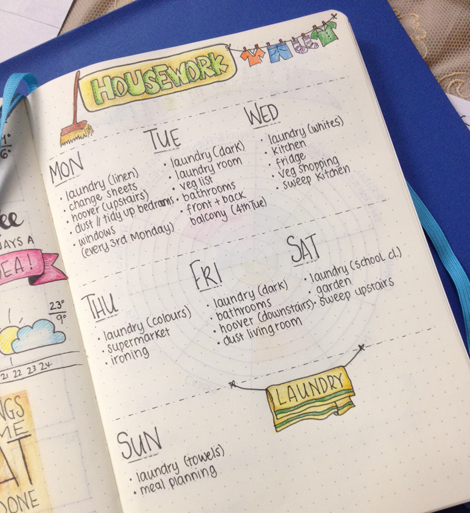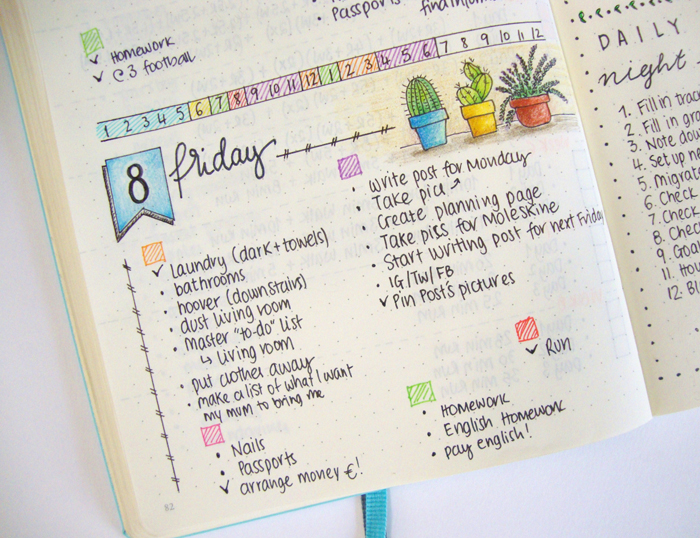The Pomodoro Technique
We all face a similar challenge - there's just a lot to be done every day. As I've mentioned before, time management is something that I'm very interested in and I'm always trying to find different ways to help me with that. The other day I came across a time management technique called Pomodoro. It promises to 'Do more and have fun with time management.' So, I really had to check it out!
We all face a similar challenge - there's just a lot to be done every day. As I've mentioned before, time management is something that I'm very interested in and I'm always trying to find different ways to help me with that. The other day I came across a time management technique called Pomodoro. It promises to 'Do more and have fun with time management.' So, I really had to check it out!
What is the Pomodoro Technique?
It was developed in the 90s by an Italian graduate student called
Francesco Cirillo
to help him with his studies. He used a simple kitchen timer that was shaped like a tomato, and that's how it got it's name - in Italian a tomato is called pomodoro.
'It's a simple yet very effective way to improve your work and study habits. The basic requirement of this technique is to set a kitchen timer to 25 mins.'
It is based on setting a timer for 25 mins to coordinate your task/project you have to do. During those 25 minutes, your brain is at it's most productive phase. This technique is really helpful with bigger projects or tasks and your study routine.
How it works?
- Choose a task that you'd like to get done.
- Set your timer for 25 minutes.
- During those 25 minutes you have to make sure you eliminate any distractions (i.e. calls, messages, social media etc.).
- When the alarm rings then you stop. You've just completed one Pomodoro.
- If you managed to finish your task in the first 25 minutes well done!
- If not, then give yourself a break for 5 minutes, before you start your next Pomodoro. You deserve a reward!
Why it works?
- It's easy for anyone to use.
- You work with the time you have, instead of struggling against it. You won't believe how much progress you can make in 25 minutes. Your goal is not to necessarily finish the task in the first 25 minutes, but to make sure you utilize your time efficiently.
- It's the opposite of multitasking. You just focus completely on making progress on just one task.
- It is essential to take short scheduled breaks between Pomodoros. If you do something for too long without a break, then your brain gets tired.
- It helps you create a better work/ life balance, by creating an effective timetable and allowing you to truly enjoy your time off.
- It's fun to do!
How to use it with your Bullet Journal?
After using this technique for a few times, I was surprised with the results. It really does work! But then, I wanted to find out a way to use this technique along with my bullet journal. After searching around, I found out about the Productivity Planner. It is a planner based on the Pomodoro Technique.
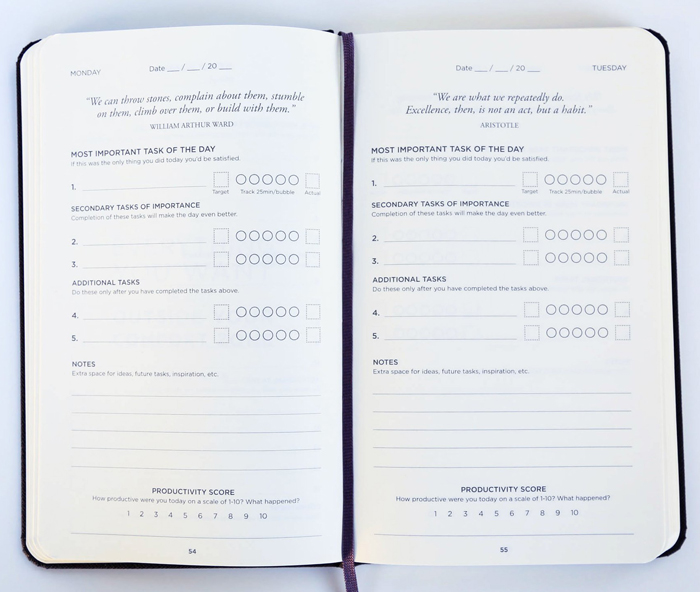
I liked how the planner is incorporating this technique in a notebook. However, I have a lot of tasks to do during a day, and this planner's layout is clearly not going to work for me. So, I decided to adapt it and use it with my bullet journal.
As I said before, the Pomodoro Technique works mainly with big tasks and projects. So, I don't usually use it with everyday small tasks. Lately though, I find myself setting the timer for 25 minutes even for housework tasks, for example when I clean the kitchen. It helps me to focus and finish everything faster.
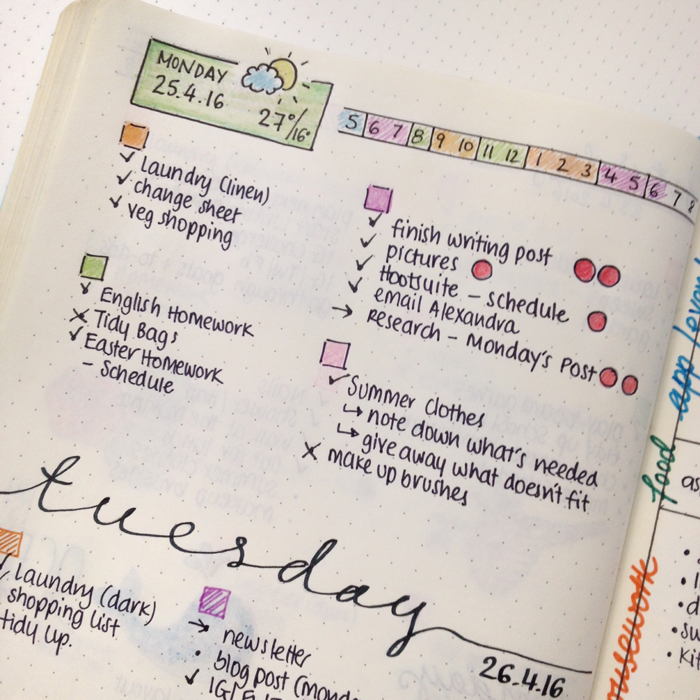
In order to use this technique with my bullet journal, all I do is write the steps of each task. So, for example, when I write a blog post, I have to write it, take pictures if needed, schedule it with hootsuite etc. I focus on each task separately, setting my alarm for 25 minutes each time. Once I finish it, I note down with red circles how many pomodoros it took me to finish it. Each circle is one pomodoro, ie. 25 minutes. This way, I know on average how long it takes me to finish similar tasks, so that I know how to manage my time in the future.
So, I challenge you today to pick one task you've been avoiding and to focus on it for 25 minutes, after you set up your timer. I guarantee the results will surprise you!


For more information on the Pomodoro Technique, check the website www.pomodorotechnique.com or get the book here. For more information on the Productivity Planner click here, or if you're interested in purchasing it you can get it here.
Bullet Journal: My May Set Up
April is almost finished and with May just around the corner comes a new monthly set up in my bullet journal. Super excited for May not only because it is my birthday this month, but also because there are some new exciting things already planned that I can't wait to share with you! ;)
At the end of each month I like to see what I've accomplished, how many of my goals and to-do's have been ticked off and where I am now. Then, I can go on and plan my next steps for next month that will bring me closer to my goals. I also like to see what worked with my previous layout in my bullet journal, and to make any necessary changes, add things or keep what has worked. So let's begin.
April is almost finished and with May just around the corner comes a new monthly set up in my bullet journal. Super excited for May not only because it is my birthday this month, but also because there are some new exciting things already planned that I can't wait to share with you! ;)
At the end of each month I like to see what I've accomplished, how many of my goals and to-do's have been ticked off and where I am now. Then, I can go on and plan my next steps for next month that will bring me closer to my goals. I also like to see what worked with my previous layout in my bullet journal, and to make any necessary changes, add things or keep what has worked. So let's begin.
Last month I decided to create two monthly views - one personal and one for my blog - just to separate the two. (For April's set up click here). And it worked really well, so I knew I had to do the same this month. However, there are a few changes, so the setup in both monthly views is slightly different.
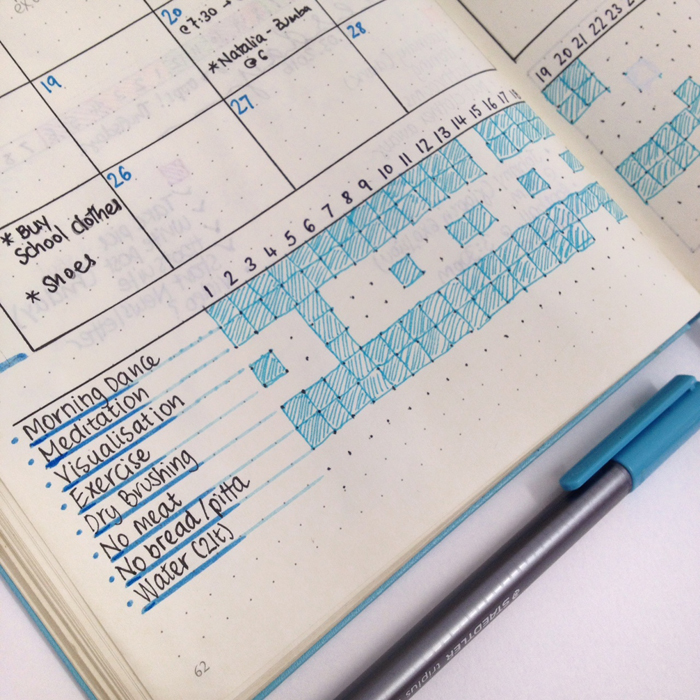
Before I go on and talk about my personal monthly view, I'd like to talk about my trackers. I got really disheartened when at the end of the month my trackers looked like this. It seemed that some of the things I wanted to be doing this month, I just could not even start! And that made me think that maybe I am asking too much of myself. Since I want to create some new habits, the best way is to start slowly and take 2-3 things that I want to change and focus on them. Sandra from @wundertastischdesign talked about something similar on Instagram and Rosalie (one of her followers) mentioned a thing called 'implementation intentions'.
'The idea is that you take something out of your daily routine that you do anyway and you use that as a trigger to do something else aka create a new habit. So for example if you've done your morning pages, you start yoga right after that. Make sure it's directly linked and you do it right after. You make an "if-then" goal for yourself.'
Taking all the above into consideration, I've decided this month to narrow my trackers down to only 3. I included something that I'm already doing almost every day (meditation) and two other things that I really want to create a habit and be more consistent (exercise and visualisation). And the key is that I have to do them one after the other. That's why in my personal monthly view I now have only 3 trackers.

The month of May spreads along 6 weeks, so I changed the layout with the days shown vertically so that it all fits nicely. Then I added my to-do's, my goals and any notes I might need to take.

My blog monthly view is almost exactly the same. I've just took off the trackers completely, since I have pages dedicated for each thing I was tracking. I also took off one of the boxes at the bottom, because I didn't need it this month.
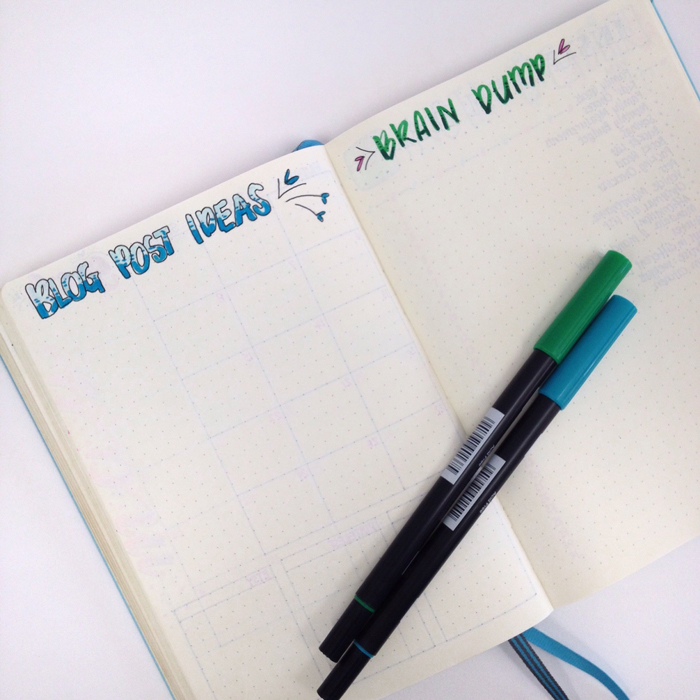
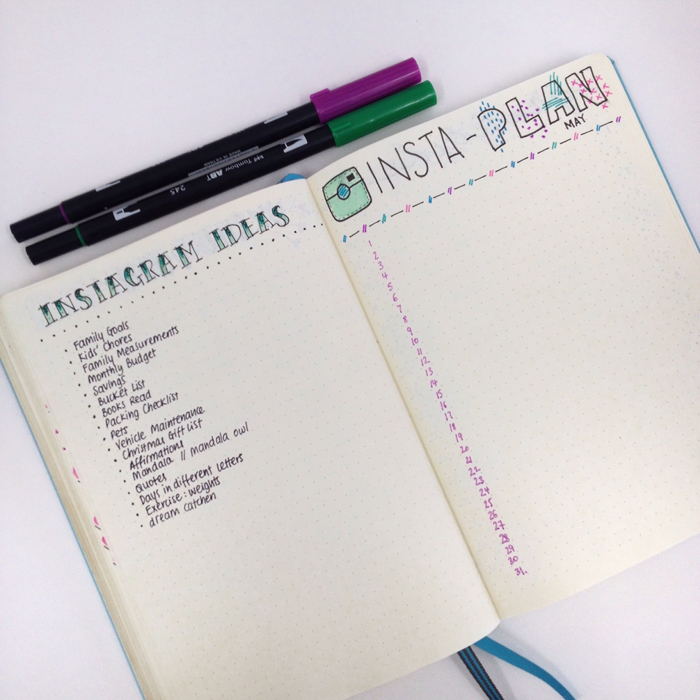

Some of the spreads worked perfectly last month like my Blog Post Ideas, Brain Dump, Instagram Ideas, Insta-Plan and of course my Gratitude Log, so I kept them exactly as they were.
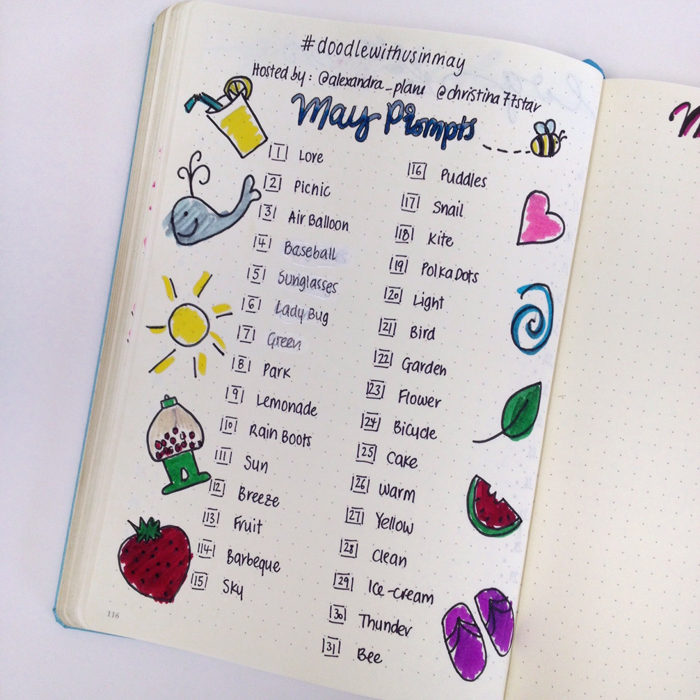
Last month I was really ambitious and wanted to take part in 3 challenges! And out of the three I took part in one of the them ONCE! Clearly, I don't have time for all these challenges, so again I decided to take it easy and take part only in one - #DoodleWithUsInMay! Yes, I've created a challenge with the lovely Alexandra and I can't wait to see what everyone will create. For more information about the challenge check this post.

Lastly, I've created a May Memories spread for this month, which doesn't look like anything special right now, but hopefully by the end of the month it will be full of amazing memories and lots of doodles. I really liked the idea when I saw Kara from BohoBerry.com doing it and so, this month I'll do it too!
So, there you have it. That's my set up for the month of May. What changes have you made in yours?

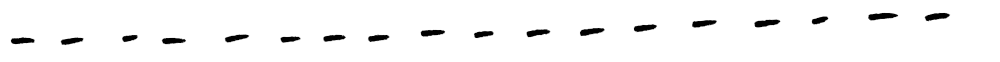
Instagram Challenge: #DoodleWithUsInMay

Super excited today to announce the #doodlewithusinmay Instagram Challenge! This is an Instagram Challenge that me and Alexandra, from @alexandra_plans), created together!
It's going to be 31 days of doodles that will hopefully get you to be creative and have fun! We based the words all about May and Spring. :)
If you want to join us then:
- Follow me (Christina) @christina77star and Alexandra @alexandra_plans over on Instagram.
- Download the prompts below.
- Draw something according to the day's prompt, take a photo of it, and share it with us.
- Don't forget to add the hashtag #doodlewithusinmay and spread the word.
- Everyone is welcome!



Christina's Happy Mail Project
When I was young I remember being a member of an international pen pal group where I got to send and receive lots of letters from kids my age from various different countries. I used to love it when a new letter would come through the post and I couldn't wait to read it! And I made lots of friends. I've still kept all those letters in a box up in the attic.
While sitting around the other day, I started reminiscing of those days and how much I loved writing and receiving letters. I wanted to find a way to do that again. And then it just came to me - how about I create a mail project for the month of May! And I have!
To take part in Christina's Happy Mail Project all you have to do is send a letter to me! It's as simple as that. And I promise to reply to all your letters that I receive in that month :)

4065, Limassol, Cyprus
How to make your own font

If you know me then you know that I LOVE Fonts! I constantly look for new fonts to add to my collection and to use, and I am always checking Creative Market for new font bundles and typefaces. If you'd like to see my favourite fonts, then you can check them out in the relevant post I've written here.
But how cool would it be if you could make your OWN font? And what if I told you that it takes only 3 to 4 easy steps to create your masterpiece?
Oh, yes it's true! As I was searching the other day, I came across this website called MyScriptFont.com where you can create a font from your handwriting. The process is quite straight forward.
Once you visit the website, then you have to download a template. You can choose between a PDF or PNG format. Then you have to print it, so that you can start writing your letters on it.
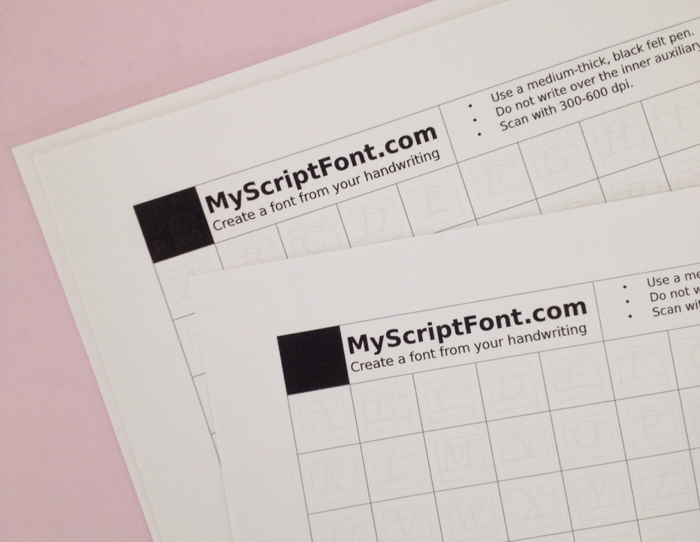
You fill in the capital letters, lower case, numbers and punctuation. There are also optional letters to fill in for languages like german, french etc. that have different punctuation on certain letters.

Make sure that your letters touch the bottom inside line like my 'e' and they don't go over it like my 'o', if you want your letters to be on a straight line when you type.

If you don't mind or you want an uneven type of font then you don't have to pay attention to that line. However, your letters should not go out of the little box or touch the sides. Make sure you're using a medium-thick black pen so that you get the desired result. I tried it with a thinner tip pen, and the letters didn't come out as vivid as I wanted. Of course you can try different things and different ways until you get what you want in the end.

Once you are satisfied with the result, then you have to scan the template and upload the file on the website. At this stage you also get to name your font (cool!) and choose a TTF or OTF format. (Of course I named my first font 'Christina' .... how creative!!!) Once you've done all this, then you click start and wait for a few seconds. And Voilà! Your font is ready to be installed in your computer!
Go to Control Panel > Appearance and Personalization > Fonts
Copy / Paste your font there and you're good to go :)
So, say hello to my very first font!

I know it's not perfect but I think it's ok for a first try. I'm sure I'm going to be creating more fonts from now on!!!! :)
Then I had a brilliant idea! What if instead of letters I put in each square a doodle?

So, I just made some doodles in a new template form and followed the above steps like before. To my surprise it worked and I present to you christina77star's doodle font ;)
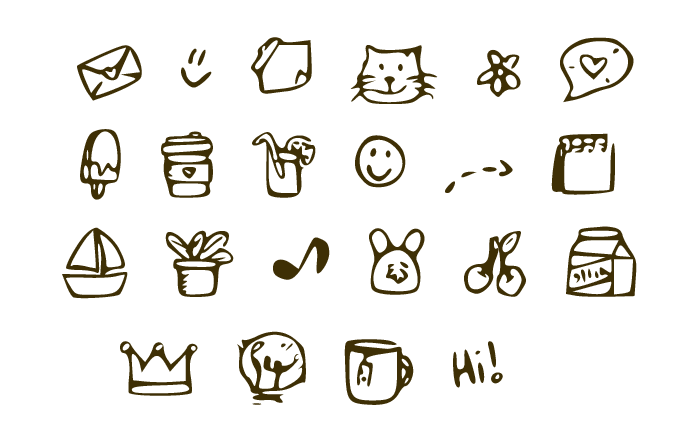
You can see that not all of the doodles came out as perfect as I'd like to. When making doodles you can certainly play with the thickness of the lines so that they come out clear, and stay away from little details cause they will not come out as good. But all in all I'm really excited with the result! If you'd like to download my doodle font please click here.
Hope I inspired you today with something new. If you create any new fonts I'd love to see them.


How to Bullet Journal when you don't have time?
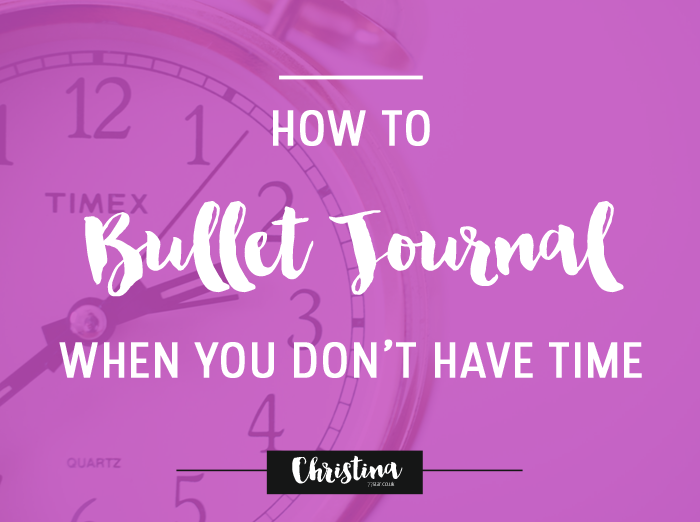
I've had some similar reactions lately from people I know, as well as from people I met online, about bullet journaling and how time consuming it looks. They regarded that it takes too much effort and that it might not be convenient for people with limited time. Others also mentioned the fact that they are not as artistic or creative, and that they can't draw or doodle the way I do. Therefore, they thought that bullet journaling is not for them.
Taking a step back and looking at bullet journaling from their point of view, I realised that it does seem like a lot of work and that this could deter a lot of people from having a bullet journal. So, I decided to create this post to show you that you can still bullet journal even if you don't have the time or the artistic skills.
I'll start by saying that bullet journaling in it's core is the way it's shown in the official website. It really is very basic and you don't have to draw or create anything like that at all. All you need is a notebook and a pen. That's it.
However, if you still want to make your bullet journal look pretty and add more colour to it, there are a few simple ways to do it without spending hours over it or joining a drawing class :)
Stencils
Create shapes and doodles in minutes with stencils. You can find anything you want, from to-do lists, banners, cute icons or the days and months. The sky is the limit!

Left: Stencil x bullet journal
Right: Journal Stencil
Stickers
One of the quickest and easiest way to add colour and personality to your bullet journal is with stickers. You can find anything from coloured dots, bullet journal symbols and dates, to cute animals. Any shape or colour you want. You can have themed weeks or months, or you can use them to colour coordinate specific categories.

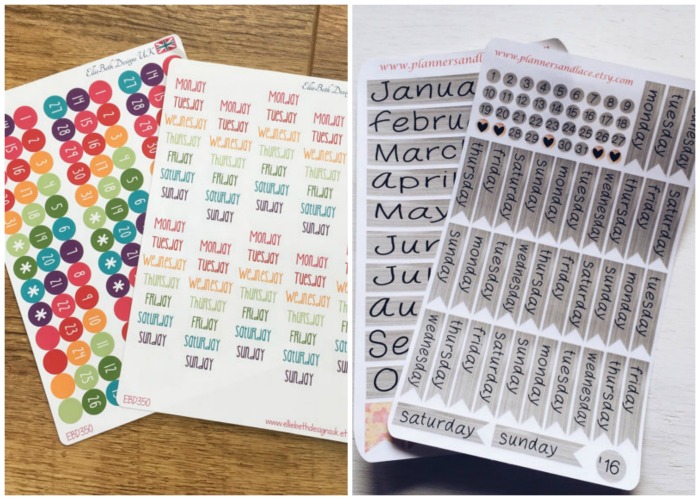
Left: EBD350 Days of the Week
Right: complete BULLET JOURNAL sticker set
Washi Tape
One of the easiest ways to add colour and patterns to your bullet journal is with washi tapes. You can find an amazing variety online and on Etsy.
You can use washi tape to decorate your pages (look here and here), create sections (here), or personalise and organise your journal (here).

1 8 Whole Rolls of Assorted Washi Tapes
3 Grey Days of the Week Washi Tape
Find more ideas and inspiration on how to use all the above on Etsy and Amazon. Also you can follow me on Pinterest for more weekly and monthly spread ideas and collections.
Some more ways that can save you time while bullet journaling
-- Stick to one design
If you find a design or spread that works for you then stick to it and don't change it. For example, you don't have to change the design of your date header every day. You can have the same one for a week or a month!
--Pre-plan your spreads
During the month (or week) notice what works and what doesn't so that you know what things to adjust or add the next time. See how I adjusted my weekly spread in this post.
--Keep it Simple
If you don't have the time then don't choose complicated spreads. Just keep it simple. Like in the example below, you don't have to create an intricate drawing showing which books you want to read. You can just make a list and tick them off as you go.

--Minimalistic Approach
You can choose a minimalistic approach like Celine and create a set up for your bullet journal with black as your basic tint and one accent color for putting some extra focus on certain words or details.
--Use your time wisely
Plan ahead and create your weekly/monthly views during the weekend, for example, that you might have more spare time.
--Reference Pages
Create reference pages in your bullet journal with banner ideas, headings etc. That way you don't have to search every time to get inspired. You just choose one of the designs from your page. You can also create a Pinterest board with bullet journal ideas to get inspiration from time to time.
Bullet Journaling is a fun way to create you own calendar/journal. But it doesn't have to be complicated or time consuming. Give it a try and I guarantee that you're going to love it!

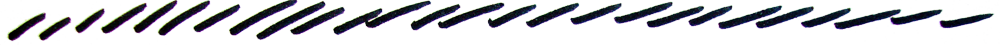
Leuchtturm1917 vs Moleskine

Bullet Journaling is a system that can be used on any type of notebooks. However, if you've been bullet journaling for a while, then you'll know that there are certain notebooks that are considered to be the favourites in the bullet journal community:

I've been wanting to try the Moleskine notebooks for a while now, so I decided to get a squared one to use separately for my blogging. In today's post I'm going to compare my Leuchtturm1917 to my new Moleskine to see the similarities and the differences between the two.
SIMILARITIES
- They both come in a variety of colours.
- Both brands offer a choice of hard and soft cover.

- You can also have a choice of plain, ruled, dotted or squared.
- Their pages have a very similar colour - a lovely cream shade.

- They have an expandable pocket at the back.
- Both have an elastic enclosure band.
- They are thread bound notebooks that open flat.
- They have acid free paper.
DIFFERENCES
The first difference is their price. You can get Leuchtturm1917 for €18.95 (here) and Moleskine for $12.91 (here)

There is a difference in size. My Leuchtturm1917 is an A5 size (14.5 x 21.5 cm) and the Moleskine's size is 13 x 21 cm. So, Leuchtturm1917 is slightly bigger.

Leuchtturm1917 has 249 pages which are also numbered, while the Moleskine has 240 pages and they're not.

Leuchtturm1917 comes with a blank table of contents while you have to create one in your Moleskine.

Leuchtturm1917 comes with 2 page markers while the Moleskine comes with one. Leuchtturm1917 also has 8 perforated and detachable sheets while Moleskine has none. Added to this, Leuchtturm1917 has ink proof paper which means that you very rarely get bleeding through the paper, but you can however get some ghosting. The Moleskine though has thinner pages which makes it unsuitable for fountain pens.

Lastly, the Leuchtturm1917 comes with stickers for labeling and archiving which come very handy, while the Moleskine doesn't.
* I've also made a very detailed post reviewing my Leuchtturm1917 which you can find here.
Very similar notebooks with a few differences that might make the difference for some people. Clearly, if you're using fountain pens the Moleskine is not for you. Or if you prefer to have already numbered pages and a table of contents, then again the Leuchtturm1917 is a better choice for you.
Me personally, I like both notebooks. I think they are very good quality and they are perfect for bullet journaling. However, my favourite one is definitely the Leuchtturm1917. The thickness of the pages and all the extras that it offers give it the top place for me.
Which notebook are you using for your bullet journaling? Have you tried any of the ones mentioned in the post? What do you think?

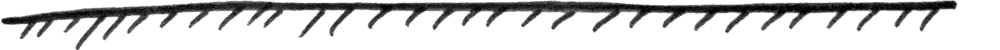
My Bullet Journal Planning Routine
Having lots of spreads and pages in your bullet journal that help you with your day to day planning can sometimes be a bit confusing or you might find that you forget to check a page at one point. I try to keep on top of everything I create in order to help me with my future planning, but making a list to make sure you don't forget anything is always a good idea ;)
I break my planning into monthly, weekly and daily speads. That way I can keep track of any tasks, projects, appointments and so on. I also have a yearly spread with all my plans and goals for the current year, but I don't have to change that during the year.
Having lots of spreads and pages in your bullet journal that help you with your day to day planning can sometimes be a bit confusing or you might find that you forget to check a page at one point. I try to keep on top of everything I create in order to help me with my future planning, but making a list to make sure you don't forget anything is always a good idea ;)
I break my planning into monthly, weekly and daily speads. That way I can keep track of any tasks, projects, appointments and so on. I also have a yearly spread with all my plans and goals for the current year, but I don't have to change that during the year.
-- MONTHLY --
So, my planning starts in the beginning of every month. I take a look at the previous month to see what I have accomplished and where I am now. Then I take a look at my yearly goals to see what I want to achieve by the end of the year and what needs to be done to get there. Lastly, I take a look at my Level 10 Spread , adjust the levels if needed and again see what I want to change and improve in my life and ways to do that.
All the above help me to choose which goals I want to tackle this month. And then I set up my monthly spread in my bullet journal where I write everything down. I tend to change my spread from time to time. I look at the previous month and see what has worked and what hasn't and then make the necessary changes. Or I might be inspired by a spread I've seen on Pinterest for example, and I might want to give that a try.
-- WEEKLY --
Moving on to my weekly planning, I create steps for each of the monthly goals I mentioned above, and then spread them in the time frame of the 4 weeks ahead. I decide which steps need to be done first according to importance, and I create my weekly spread in my bullet journal.
To help me with the reoccurring weekly tasks and so that I don't keep on repeating myself, I created a page for my housework routine and also a page for my blogging routine. That way I know what I have to do for these two categories every week, no matter what.
-- DAILY --
For my daily tasks I start from the night before. I fill in my trackers and my gratitude log , as well as any challenges that I might have done for the day. Then I go on to set up my new daily spread taking inspiration from my 'banner ideas' pages.
I've created a Free Printable for you with a few of the above daily date ideas.
Coming back to my planning, I then look at the day before and see if I have left any tasks that I haven't finished. If I do, then I migrate them to tomorrow's daily spread. The migrated tasks are marked then with an arrow and the cancelled tasks with an X.
Then I look at my Calendex to see if I have any appointments, bithdays etc., and I note them down as well. The next step is to take a look at my monthly and weekly spreads to see if I've noted something there that needs to be done specifically the next day. If not, then I will choose 1-2 steps from my goal setting list to add to my daily tasks. I also check my housework and blogging routine pages to see what I have to do for tomorrow.
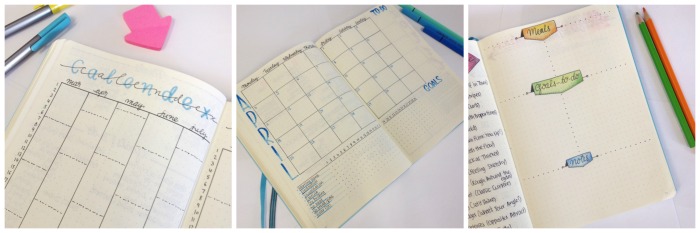
I've decided to put coloured boxes on top of the tasks. Each coloured box indicates a specific category (i.e. housework, kids, exercise, blogging etc.) and it also indicates the time I've allocated for each category on my time line. That way I see where I am during the day, and choose from that set of tasks what to do.
The following morning I'll review the tasks that need to be done that day, note the most important ones and add anything if needed. During the day I will tick off any tasks that are completed.

>> If you want to see my favourite Resources that I use every day with my Bullet Journal, click here to find out what I love to use.
So, that's my planning routine with my bullet journal. It might seem a lot of steps to some, but I'm so used to it, that it doesn't bother me at all. And it's not a lot of work anyway. I can honestly say that I haven't been more productive since starting this planning routine. How do you plan your day?