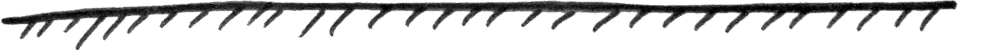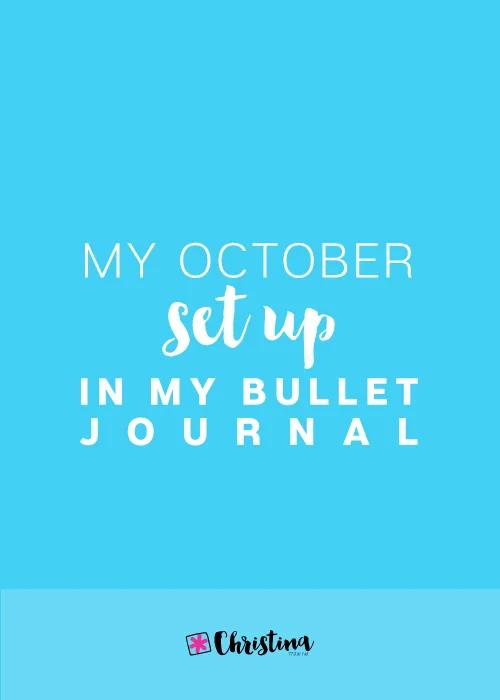Instagram Challenge #doodlewithusinnovember

October is almost finished and I'm excited to announce our Instagram Challenge for the month of November! It's the #doodlewithusinnovember Instagram Challenge created by me and Alexandra (from @alexandra_plans).
It's going to be 30 days of doodles that will hopefully get you to be creative and have fun! The theme of November's Prompts is 'I'm Grateful for...', and I'm really excited about this theme!!!
Because of the nature of the theme, this month we are not doing the big comprehensive picture. Instead, we are going back to the original design with 30 squares, one per prompt. So, in the end of the month we'll have 30 things/people/ideas that we're grateful about! :)
You can download a free printout with the daily prompts here.
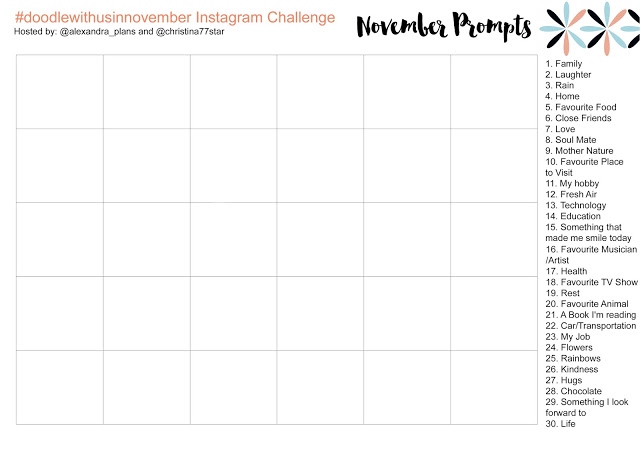
- Follow me (Christina) @christina77star and Alexandra @alexandra_plans over on Instagram.
- Download the prompts below.
- Draw something according to the day's prompt, take a photo of it, and share it with us on Instagram.
- Don't forget to add the hashtag #doodlewithusinnovember and spread the word.
- Everyone is welcome!
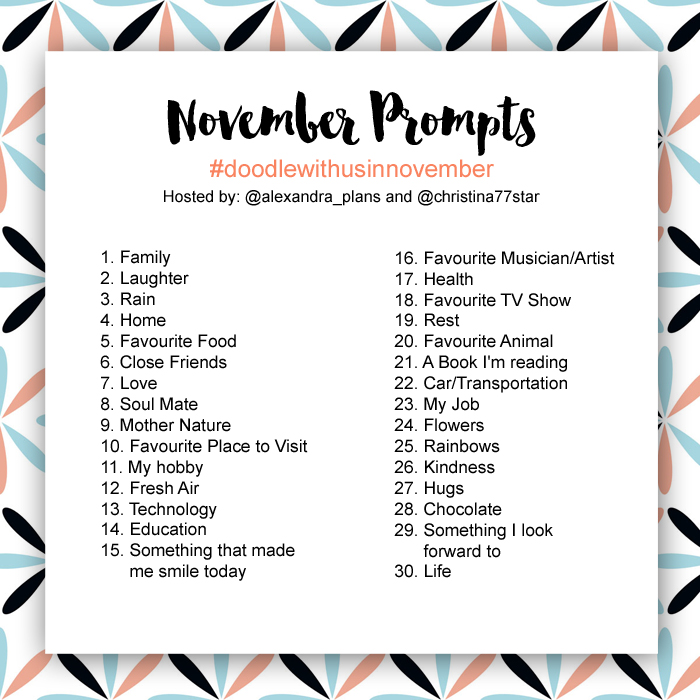


Complaint Free: A 21-Day Challenge
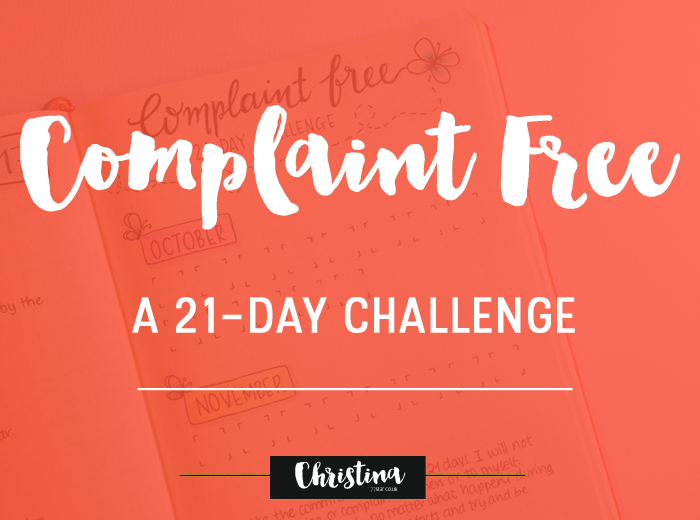
While reading Edwene Gaines's book "The Four Spiritual Laws of Prosperity: A Simple Guide to Unlimited Abundance", I came up to the chapter where she was talking about the 21-day challenge she set for herself in order to stop complaining and criticising. I admit I was intrigued. The more I read, the more I was excited to try this. So today, I'd like to share with you the new challenge I'm setting myself up for the next 21 days.
How does it work?
You make the commitment that for 21 days you will not gossip, criticize or complain to others or to yourself. Nothing negative said at all for 21 days. No matter what happens during that time, you should not complain. If you slip and say something negative, you'll just have to forgive yourself and then start all over again for another 21 days. So, as Edwene says in her book "on the 20th day you must be very, very careful!"What is a complaint?
According to the dictionary, it is when we express pain, grief and discontent. It is a statement that something is unsatisfactory or unacceptable.However it should not be confused with being neutral and just stating facts.
'Complaining is not to be confused with informing someone of a mistake or deficiency so that it can be put right. And to refrain from complaining doesn't necessarily mean putting up with bad service, quality or behaviour. There is no ego in telling the waiter your soup is cold and needs to be heated up, if you stick to the facts and you're always neutral.'
Eckhart Tolle
Why do we complain?
There are 5 reasons that explain our tendency to complain. People usually do it because they want to:1. Get attention
2. Remove Responsibility
3. Inspire Envy
4. Power
5. Excuse Poor Performance
Why 21 days?
It was found that it takes 21 days for someone to form a new habit. Some might argue that this is wrong and that it actually takes more days than that, but I'm happy to try for 21 days and make sure I continue to do the same after that.What is wrong with complaining?
Well, if you like to complain, then by all means go right ahead. However, when you complain, you keep being focused on the problem and not the solution. It can damage your health, be destructive to your relationships and limit your career success. When you stop complaining, you remove all the negativity around you and you are happier.
Will Bowen has written the book "A Complaint Free World". He handed out purple bracelets to inspire people to give up complaining and his ideas have exploded around the world with 6.2 million bracelets being shipped to 106 countries. (You can get the purple bracelet from his website)
I loved watching his video and listening to him explaining what the whole concept is all about and how to actually do it. So, I've decided to do this for the next 21 days starting from today.
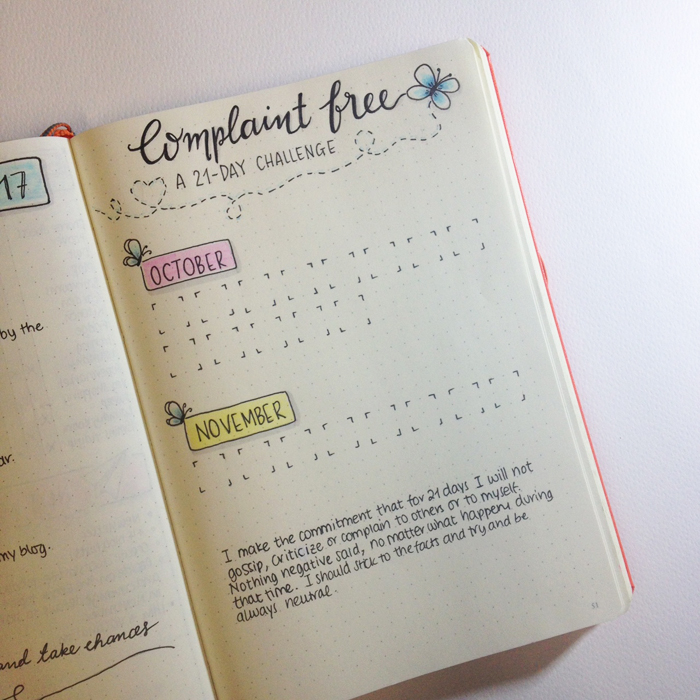
I made myself a nice spread in my bullet journal to track my progress with a calendar of 21 days to tick off as I go along. I don't have a purple bracelet, but I have a nice black one that'll work just fine. I'm ready for this!

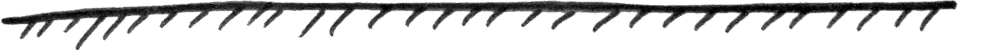
17 before 2017

After reading Lisa's and Kara's posts and of course after starting to read the 'Your Best Year 2017' book, I'm all pumped up and ready to finish 2016 strong. And what better way but to create 17 goals to accomplish in the time that's left (no pressure there!)
So, in this post I'll share with you both my personal and work related goals that I'd like to achieve by the end of 2016. Let's do this!

#1. Start training for my 10K run.
I've decided to take part once again to the Limassol Marathon that's taking place on the 19th of March 2017. I'm quite out of shape at the moment. I've been walking and swimming almost every day for the past 3 months, but I haven't run for a while now. My plan is to do the 5K Runner app. first and then to move on to the 5K to 10K app. If I start this week, then I can finish the first app on time and run for 5K before Christmas, which is my goal. Then I'll have enough time to train more in the new year.
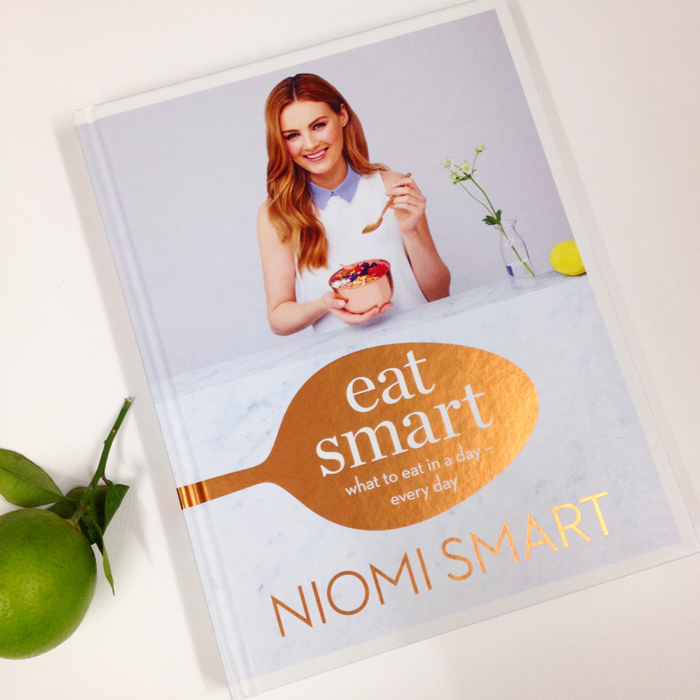 #2. Clean Diet.
#2. Clean Diet.
I've noticed that I've been having lots of cravings lately for sweet treats and I keep on messing my diet with silly foods. I just need to be more aware of what I'm eating, look at the labels for the ingredients and find natural, better for you alternatives to satisfy my appetite. I've currently bought the book 'Eat Smart' by Niomi Smart and I love it. My goal is to make it a habit of eating like this and lose at least 2kgs by Xmas.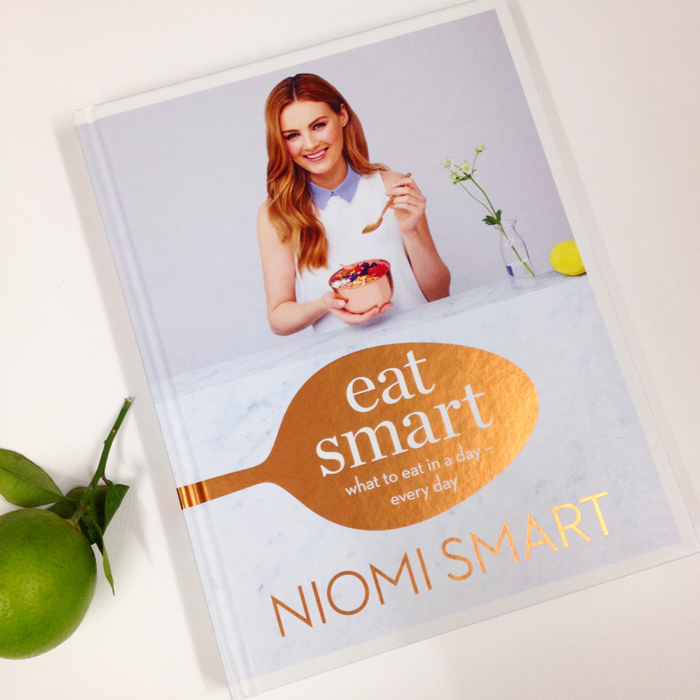
#3. Go for a bike ride with all the family by the sea front.
Since the weather is still really nice here in Cyprus, I should take this opportunity and go for a ride with our bikes by the sea front with my kids and my husband. My kids learned to ride their bikes without stabilizers recently and they're very excited about it. So, this would be a great idea to plan a fun day by the sea for the 4 of us. I just need to buy them safety helmets and we're good to go. I should make arrangements to do it before the end of October.
#4. Decorate my living room.
I've been meaning to do this for such a long time and I keep on postponing it. But I think it would be nice to decorate the living room and have everything nicely done before Xmas. I'm thinking of a cozy and warm decor with lots of Moroccan vibes, where I can add colour with accessories and pillows. I've created a board in my Pinterest account that I've already started to add inspiration photos. Now I need to set my budget, make a list of what's needed and do my market research.#5. Revamp my wardrobe.
I plan to do this every year, but I just never do. I keep clothes that I haven't worn for years, and quite frankly I don't think I'll wear again, so I really need to do this. I have to separate the things I want to keep for sentimental value and store them in the attic, the things I don't want any more and arrange to give them to charity and lastly the things I want to keep. Then, I'll write down a list with all the items I need to buy and go shopping! (that's the fun part!). Again Pinterest comes to the rescue - my go to place to find inspiration for the style I want to have and nice and cute outfit combinations ideas.
#6. Family Excursions.
I want to plan 2-3 fun excursions with the family. It's the perfect time to spend quality time together, visit new places and go on hikes or nature trails. I'm already planning the first one for the 27th of October, where we'll get to visit some villages, walk by the river and have a pic nic. Hopefully everyone will have lots of fun and the river won't be that cold! If it snows up in the mountains, I'd like to take the kids for another excursion to play with the snow before the end of the year.#7. Invite friends over for dinner.
I want to cook a 3 course meal from scratch by myself and invite some friends for dinner. That thought is a bit scary, cause I'm not the world's best cook but I really want to give it a try and be the best hostess I can!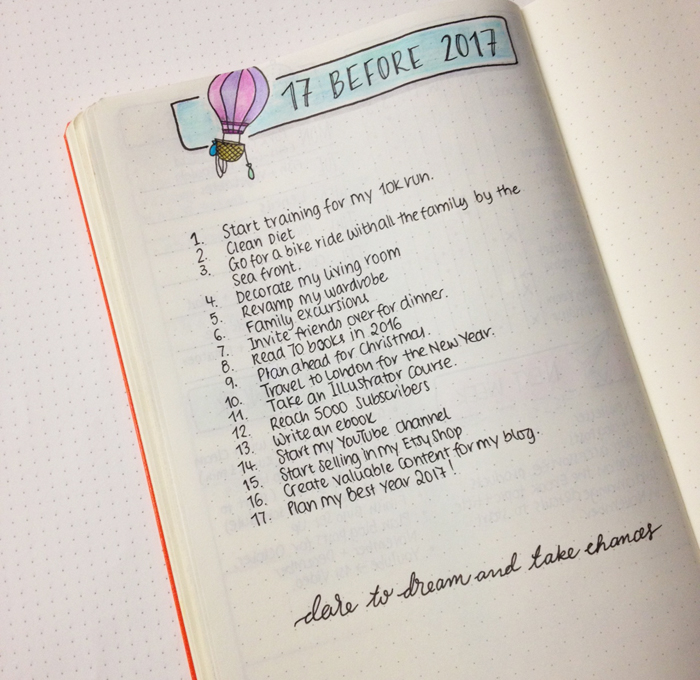
#8. Read 70 books in 2016.
So many books, so little time! I've already read 52 books so far and I'm sure I can reach my target of 70 books before the end of the year. If you'd like to see my reading challenge, find me on Goodreads.#9. Plan ahead for Christmas.
I want to plan Xmas properly this year for the family, with lots of activities and things to do for the kids. I want to make it a time to remember, create new traditions and amazing memories for them. I already have lots of ideas, but of course I'm planning to create a list in my Bullet Journal to make sure I don't forget anything! How do you make Xmas special for your family? Let me know in the comments below ;)#10. Travel to London for the New Year.
We've already booked the tickets and have arranged for accomodation. But there's so many things I want to do when we're in London that I really need to start planning right away! Everyone is very excited and I can't wait to fly back to London. It's been too long...#11. Take an Illustrator course.
Lately I have a lot of ideas of things I want to do and create, and lots of times I've realised that I need to use the Illustrator for them. I'm quite good with Photoshop, but I haven't used Illustrator, so I'd like to take a course to get myself acquainted with this software and start using it for my future projects. I also need to subscribe to Adobe Creative Cloud.#12. Reach 5000 Subscribers
When I started blogging, I never thought that I would get that many subscribers! Actually, when I started my Newsletter, I seriously didn't think that anyone would be interested in what I was offering, and I remember having second thoughts about it. But when people started joining in and subscribing, I was over the moon! Right now I have over 2800 subscribers and I'd love to reach 5000 by the end of the year!If you haven't joined my Newsletter yet, now it's the perfect time to do it! ;)
#13. Write an ebook.
I've always wanted to do that, but I kept holding myself back. Well, not any more! I want to plan, schedule and write an ebook before the end of the year. I haven't decided 100% on the title just yet, but once I'm ready I'll let you know more information about it. ;)#14. Start my YouTube channel.
I've tried a few times before to start making videos, but I had some technical difficulties and that made me have second thoughts about it. But I really want to start my YouTube channle, because I can show you so many more things and be more detailed with the way I do things. So, my goal is to upload at least one video by the end of 2016.#15. Start selling in my Etsy Shop
I want to join in the fun and start creating! I have lots of ideas and I'm sure that after I take the Illustrators' course that I mentioned earlier, I'll be able to do so much more! Again the plan is to start and upload at least one listing, taking things one step at a time.#16. Create valuable content for my blog
I want to make sure that I keep on creating and writing content that helps my readers and inspires them to be more creative with their Bullet Journal. But I also want to start making more content about other categories as well, like time management, organisation and planning, goal setting and blogging.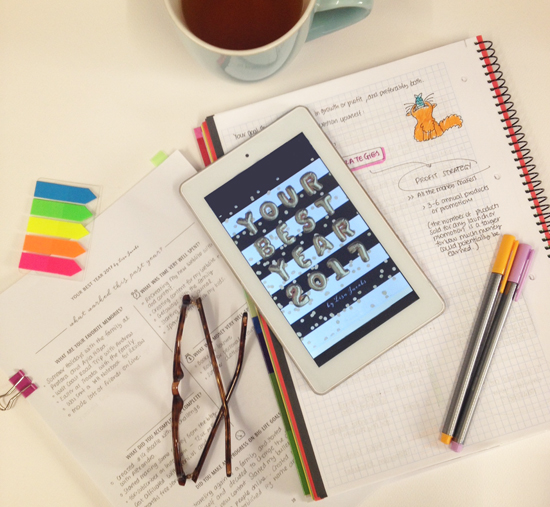
#17. Plan My Best Year 2017
I'm so excited with the 'Your Best Year 2017' book by Lisa Jacobs, that I haven't stopped talking about it! I'm already half way through and really excited for the year ahead! I have so many ideas and Lisa managed to help me with her book and worksheets to put my thoughts in order and plan my next steps towards my goals.How to make a better to-do list
I like to make to-do lists. They keep me focused, organised and more productive. I prefer using pen and paper for my lists. Call me old school if you like, but I find that my brain functions better this way. I remember things easier and I'm more productive. I also like my to-do lists quite detailed, to make sure I don't forget anything. I'm always on a quest to find the best ways to create the perfect to-do list that will help me achieve my goals and be very productive. Today, I'll share with you some of the ways that I found to work for me.
I like to make to-do lists. They keep me focused, organised and more productive. I prefer using pen and paper for my lists. Call me old school if you like, but I find that my brain functions better this way. I remember things easier and I'm more productive. I also like my to-do lists quite detailed, to make sure I don't forget anything. I'm always on a quest to find the best ways to create the perfect to-do list that will help me achieve my goals and be very productive. Today, I'll share with you some of the ways that I found to work for me.
1. Create a Brain Dump List.
I found that getting everything off my mind and into paper, ensures that I don't forget to do things and it also empties my brain from constantly thinking about those things. You can create one list where you write everything, or you can make more than one list for various categories i.e. for work, housework, personal, family and so on. In the case that you want to create only one list, you can colour code it to separate the tasks this way. Me personally, I have two Brain Dump Lists: one for work, and one for everything else, which I then colour code, in order to make it easier to visually see the tasks that need to be done in each category I've created.
Every month I check my Brain Dump list and I choose 1-5 tasks to tackle on that month. I break each one into smaller more manageable steps and then, I allocate a few steps of each task for each week of the month. So, when I'm writing my daily to-do list, I check my weekly spread and choose what steps/tasks need to be done on that day.
2. Break the big tasks down into smaller more manageable tasks/steps.
You can do that directly on your Brain Dump list, or you can create a separate smaller list for the specific project or task with all the steps that you need to take.
3. Mark the Important tasks.
I break the tasks down into
Urgent if they are important or need to be done as soon as possible, or
Not Urgent if they can be tackled at a later date. What I do, is to place a little red dot next to the important tasks, so that I know straight away which ones I should do first.
4. Start with the most important tasks.
Each day I start by noting down the 3 most important tasks on my list. Again, I do that by placing a little red dot next those tasks. These are the tasks that have to be done no matter what. So, if I only do those 3 and nothing else, I can still consider my day quite productive.
Tackle your most important tasks first and don't waste time on trivial tasks.
5. Time everything.
I write an estimated time next to each task. I use this in conjuction with the time management bar to see when I have enough time during my day to allocate for each particular task.
6. Time yourself.
I find that whenever I use a timer when doing a task, I do it quicker and more efficiently. By timing myself for each task, I can also see if my time estimates that I mentioned above are reasonable. And funnily enough, while doing this exercise I found that I have a completely wrong sense of time and my time estimates were completely off! I also like to use the pomodoro technique.
7. Pick a time every day to write your to-do list for the next day.
I prefer to do this before I go to bed. I tend to spend anything between 10-20 minutes to plan my to-do list for the next day. I go through my future log, my brain dump list and my weekly spread to see what tasks I have to do for the next day.
The above steps / techniques have helped me immensely to plan ahead and to be more productive. Please share in the comments below any tips or tricks you use in order to create your perfect to-do list.

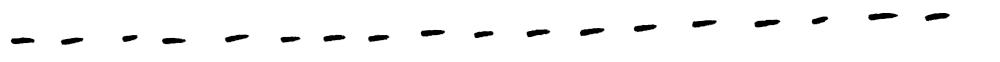
Creative Journaling Course
Step by step video lessons that will help you set up and organise your life in your journal.
Review: William Hannah Notebook
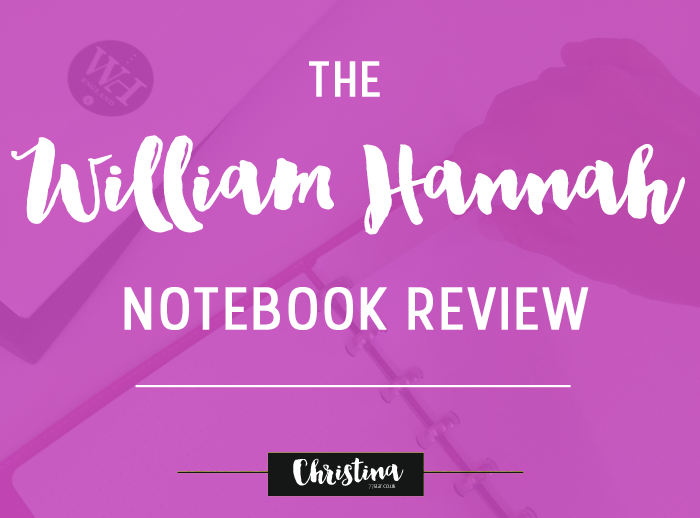
In September I was lucky enough to be sent the William Hannah Notebook for review, and I have to tell you... it was love at first sight - literally! I love my bullet journal and I'm a big fan of the Leuchtturm1917 notebooks. However, since seeing Nicole's and Cristina's disc binding journals, I really wanted to give that type of notebook a try. So, when David from William Hannah approached me, I was over the moon!
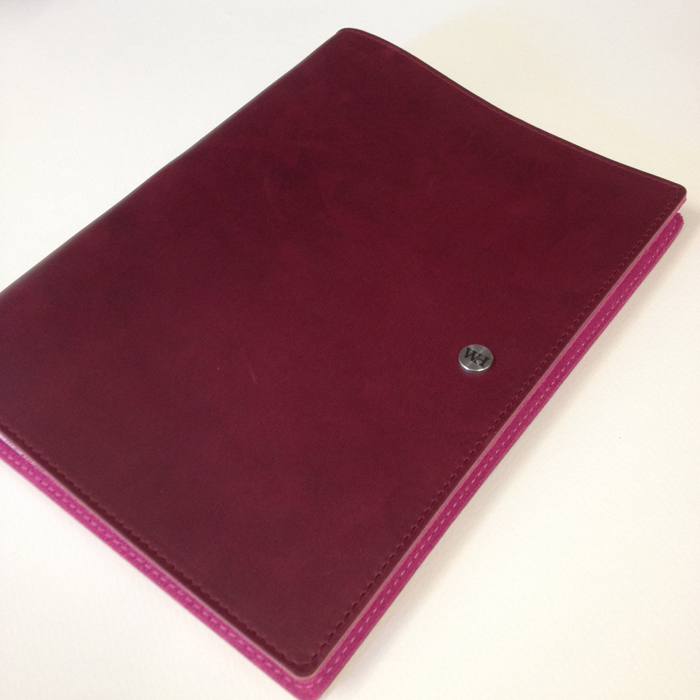
I was able to choose any combination I wanted, so even though my favourite colour is blue, I went for the Bordeaux & Fuchsia Notebook. The William Hannah is an A5 size notebook that comes in 15 amazing colour combinations. I have to say that all the notebooks look amazing and I had a difficult time deciding on which combination to go for. I must have spend at least an hour on their website deciding on the colours.
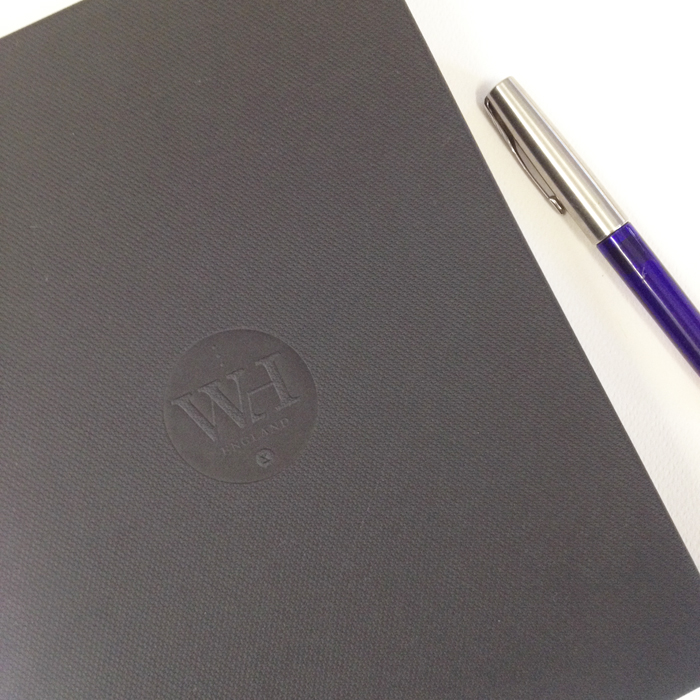
When the postman delivered the box, it felt like Christmas came early! The packaging was fantastic. It comes all wrapped up in a black box with the WH initials.
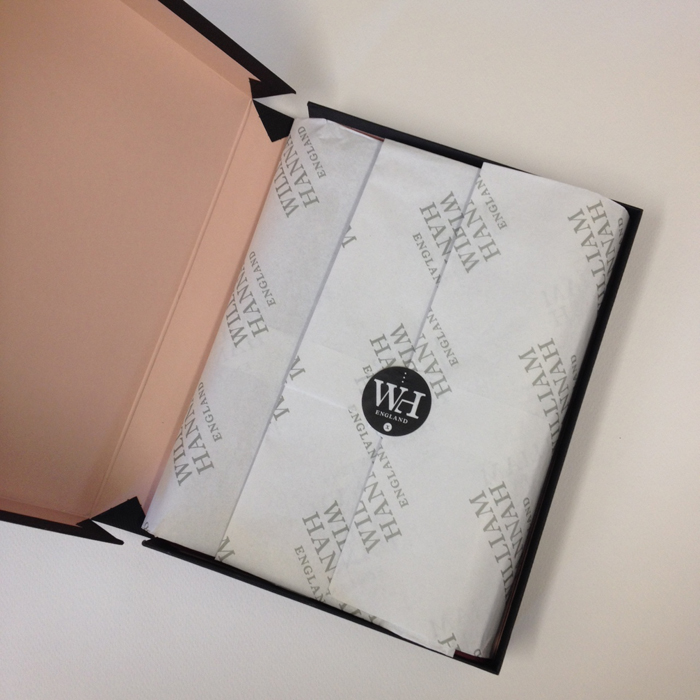
The notebook itself is absolutely amazing and of high quality. The cover is made of leather that is so incredibly soft (and smells so good!), and the inside lining is made of high quality Italian suede.
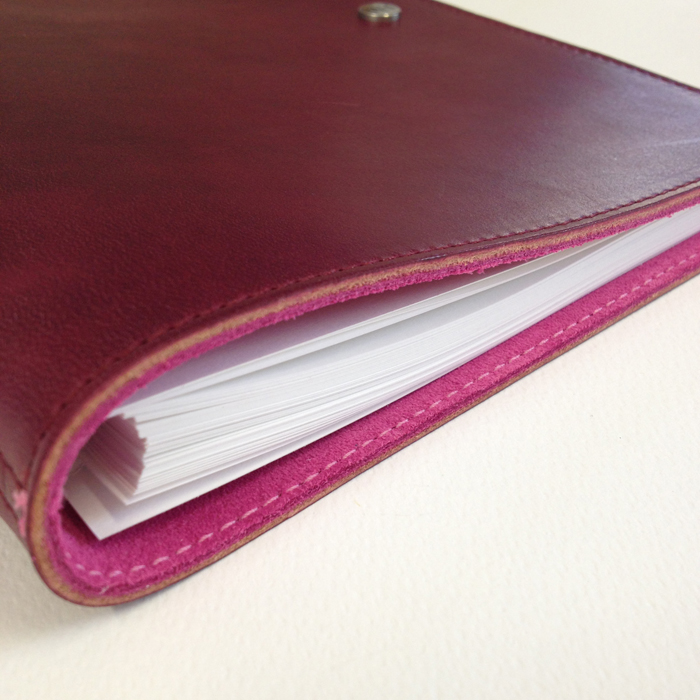
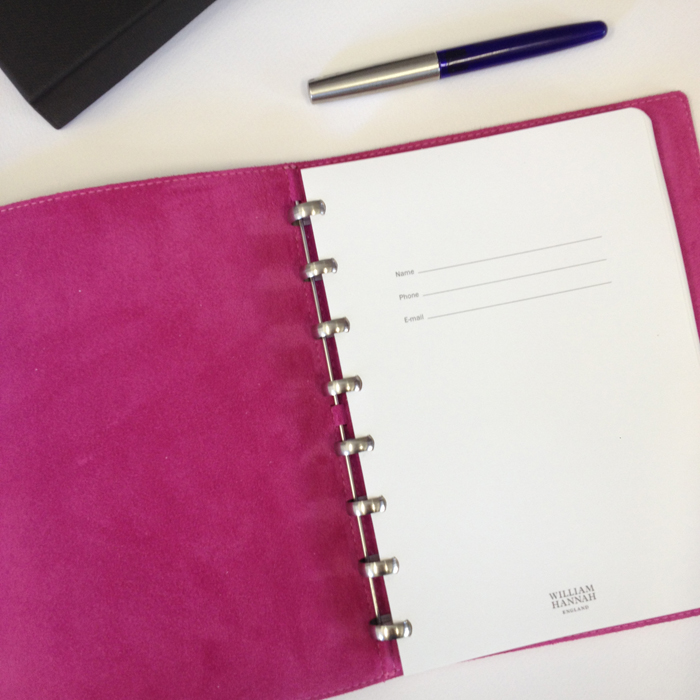
I love the metal accents that give character to the notebook.

The attention to detail is exquisite!
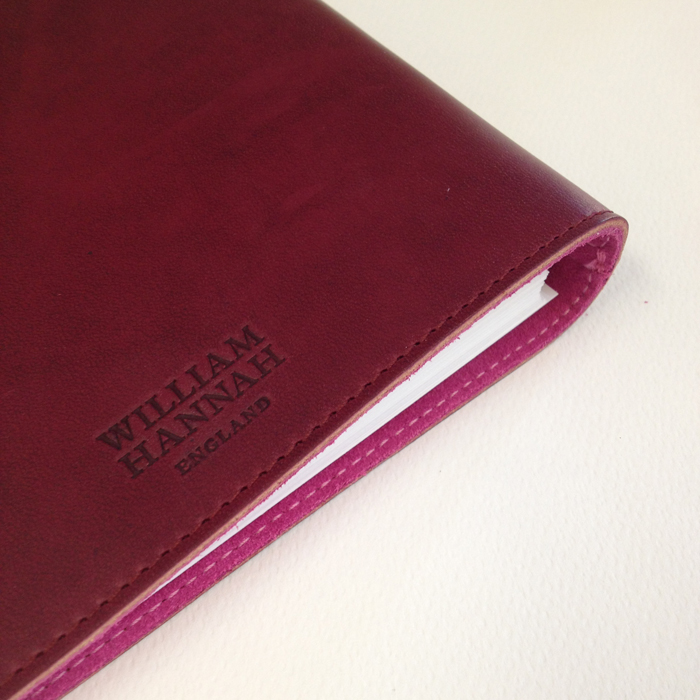
The disc binding mechanism is made out of 303 gauge stainless steel that promises never to tarnish. I really like the stainless steel bar that they use to keep the discs in place inside the cover. That gives the notebook stability and security. That was one of my basic worries with the disc binding notebooks, but it seems that the WH Notebook won't have any problems like that.

You can easily remove the paper by pulling down from the top.

After choosing the colour of the leather and the suede lining, then you can choose the layout, quantity and line colour of your pages. The quality of the paper is amazing - extra thick 115gsm acid free luxury paper - which is so smooth that your pens literally glide on it.
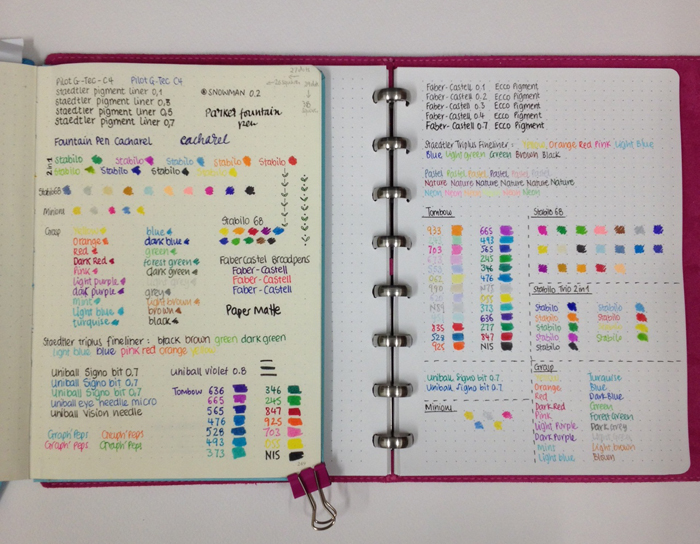
In the above page is my Pen Test Pages for Leuchtturm1917 and the William Hannah notebooks respectively. The pens write so beautifully on the WH notebook - it's a dream!
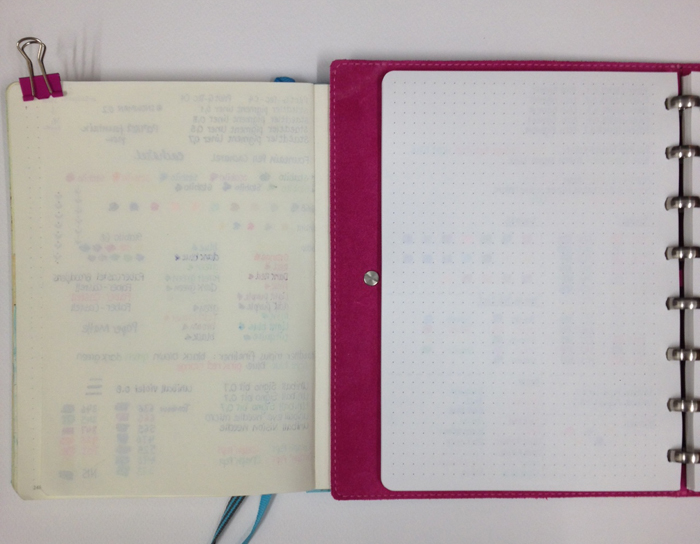
And there is literally no ghosting in the WH one! ( In the above page it's the Leuchtturm1917 on the left and the William Hannah on the right).
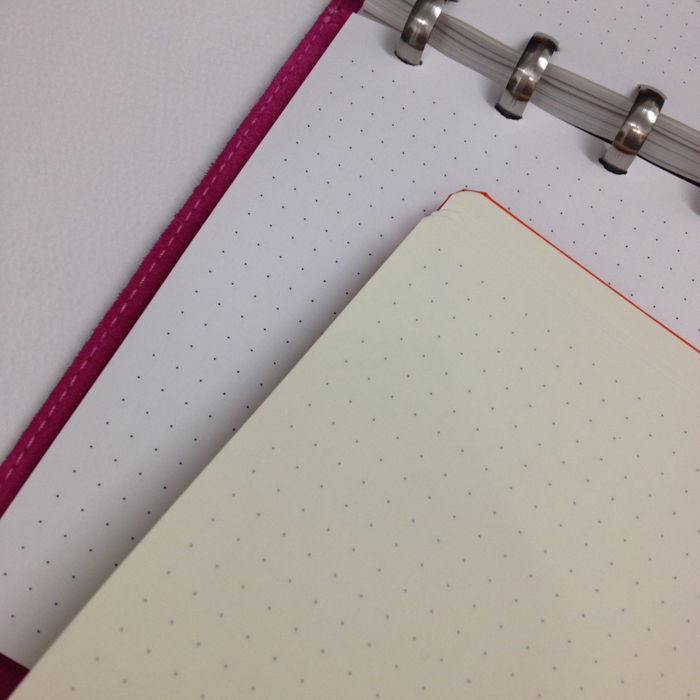
The colour of the pages is slightly whiter than that of Leuchtturm1917 - something that I personally prefer. And the space between the dots is 5mm, the same like Leuchtturm1917.
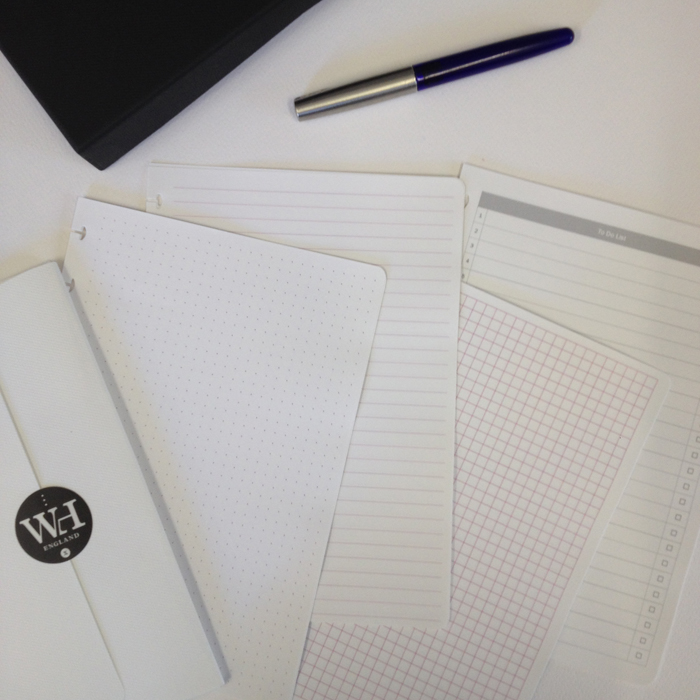
You can choose from plain, dotted, lined and grid paper. They come in packets of 10 sheets, so that you can get a variety (like I did) to try them out. You can configure it in any combination of 60 sheets (or more if you wish). You can also choose a different ink colour of your pages - if you look more closely in the above picture, I chose pink and purple for some of my pages. They also have a To-Do list and a Year at a view calendar.

As you can understand I love this notebook!
PROS
- It has great product quality.
- Excellent paper quality and thickness.
- Flexibility - you can take the pages in and out and rearrange your notebook as you want.
- Gives you the choice of separation between all the categories that you might have in your bullet journal.
- You can use it over and over again - you just need to add pages.
On the other hand though, there are some disadvantages compared to the normal notebooks.
- Price - It retails at £95 (+ shipping) which is quite expensive, but then again you get to use the notebook over and over again.
- The separation of the pages could be a bit restricting for certain types of spreads that require the pages to be connected.
- You can add a specific number of pages at a time.
For me the pros definitely outweight the cons. I trully believe this is an amazing product that you can invest on and have for life. I can't wait to start drawing and making my bullet journal spreads in it! If you like the William Hannah Notebook, make sure you put it in your Xmas Wish List ;) Don't forget to visit their website for more information.


Bullet Journal: My October Set Up
October is already here, even though it doesn't really feel like it. In Cyprus it's still 32 degrees and it definitely feels more like summer! But of course a new month means a new bullet journal set up, so I'm going to share with you the way I've set up my BuJo for October.
October is already here, even though it doesn't really feel like it. In Cyprus it's still 32 degrees and it definitely feels more like summer! But of course a new month means a new bullet journal set up, so I'm going to share with you the way I've set up my BuJo for October.
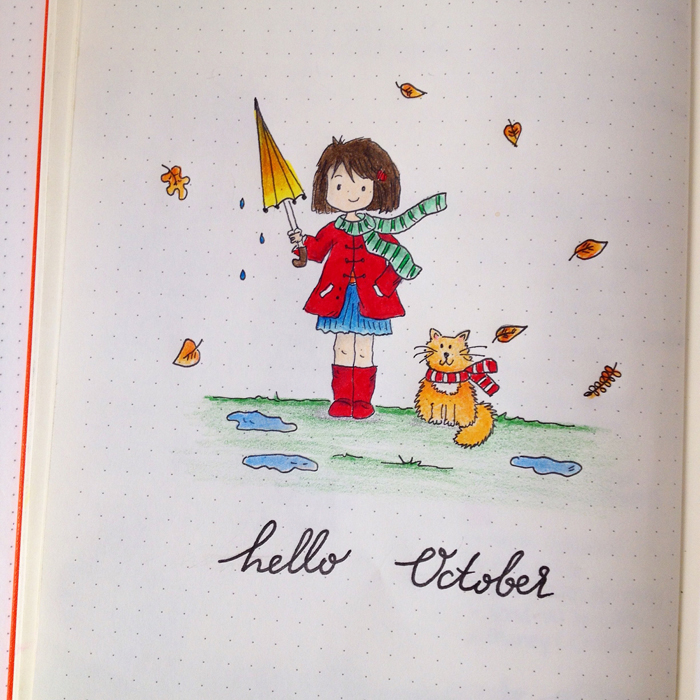
I had a lot of fun making the first page of the month. I wanted to do something different and in the end I came up with these two characters. The cat reminds me of Hercules - my previous cat that I miss so much...
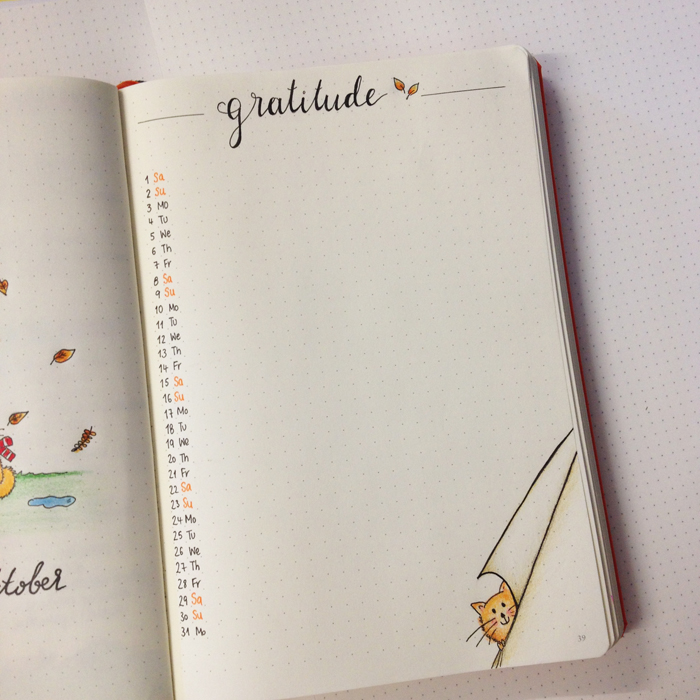
The next page is my Gratitude page that I always include in every month's set up. It keeps me grounded and helps me focus on the most important things during the day.
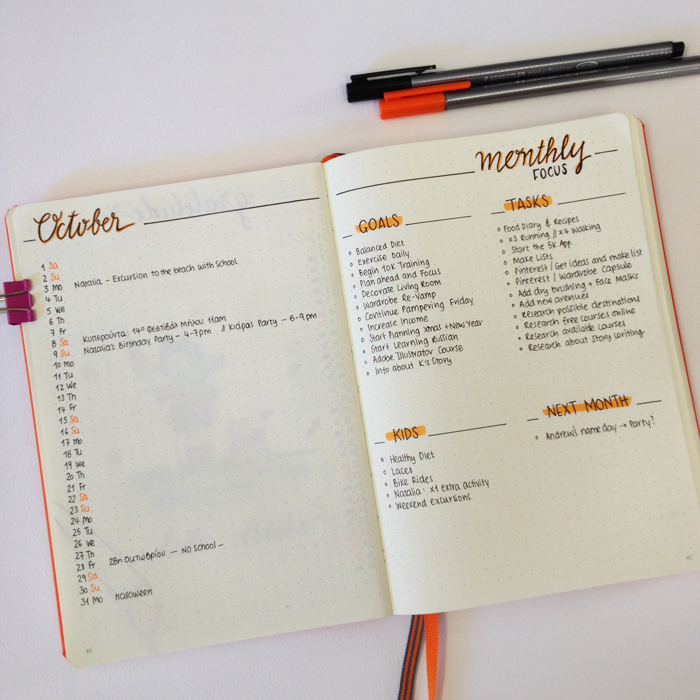
Moving further, the next page is my month at a glance, where I write all my appointments, events, birthdays and generally any important day I need to remember. On the right page is my monthly focus. Here I write any goals, tasks and projects that I need to address and do during this month. I tried to keep things simple and minimal for these two pages.
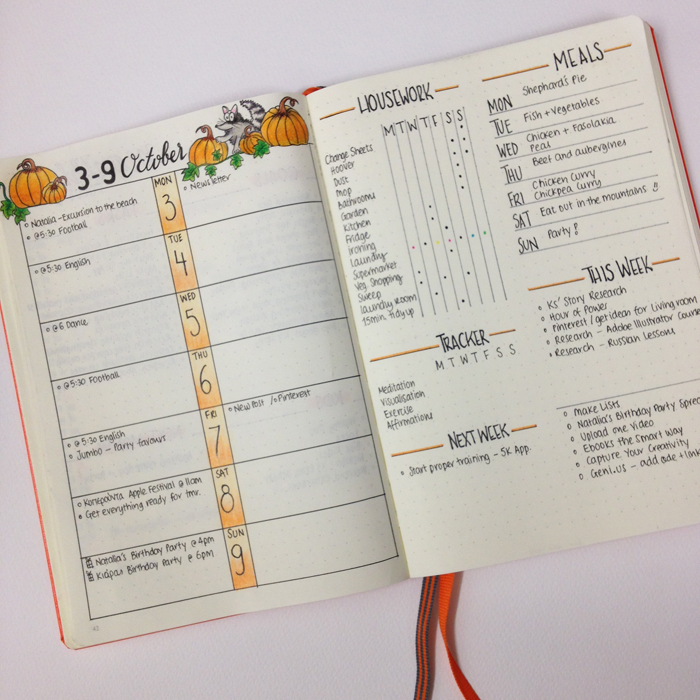
The last page for October is my weekly spread for the first week of the month. I really like this spread - it's very practical and functional and keeps me very focused. You can find a printable of a similar spread in the Resources Library. To get access to it and to many other printables, you just have to join my Newsletter.
So, there you have it. That's how I set up my bullet journal for October. What changes did you make this month and what did you keep the same? Let me know in the comments below.
Have a nice day ;)

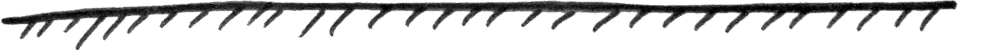
Instagram Challenge #doodlewithusinoctober
Once again I'm excited to announce our Instagram Challenge for the month of October! It's the #doodlewithusinoctober Instagram Challenge created by me and Alexandra (from @alexandra_plans).
It's going to be 31 days of doodles that will hopefully get you to be creative and have fun! The theme of October's Prompts is 'Fall / Autumn', and I seriously can't wait to start drawing!!!
As we did last month, all the doodles are part of one big comprehensive picture. Imagine each day to be one piece of the puzzle. So, at the end of the month you will have one big doodle picture! :)
If you decide to follow this way, you'll have to create a table with 5x6 +1 boxes and you shouldn't add the days on the top. You can also make the boxes and dates in pencil, if you don't want the lines to obscure the end result. It's totally up to you.
Of course, if you prefer to draw the doodles in the traditional way, that's absolutely fine as well. The important thing is to have fun!
You can also download a free printout with the daily prompts here.
If you want to join us then:
- Follow me (Christina) @christina77star and Alexandra @alexandra_plans over on Instagram.
- Download the prompts below.
- Draw something according to the day's prompt, take a photo of it, and share it with us on Instagram.
- Don't forget to add the hashtag #doodlewithusinoctober and spread the word.
- Everyone is welcome!


Monetize Your Blog: Boost your Amazon Commissions with GeniusLink

I've mentioned in a previous post that I'm affiliated with various online networks and platforms in order to monetize my blog. A big part of my monthly income comes from my Amazon Associates commission. When you are an Amazon Associate, then if someone clicks on your link they are transferred to Amazon and you get commission onall the purchases they make within 24 hours. That sounds really cool, but there is a slight problem.
When having a blog with a worldwide audience, trying to monetize it through Amazon can be a bit tricky. That's because you can only link to one Amazon Store at a time. If for example, a visitor from the UK clicks on your Amazon.com link, then they will be redirected to the 'wrong' store, and you'll lose your commission. So, you'll either have to chooseone Amazon store(based on where the biggest part of your audience comes from), or you canadd various links in your post (from more than one Amazon stores), but that can be time consuming and it doesn't look particularly good towards the people that visit your site. But don't fret my friends! There is a solution - GeniusLink!
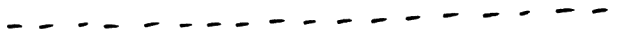
GeniusLink
is a link management platform that can provide a solution to this problem. It lets you convert any Amazon link into a universal link, that detects where a visitor is from, andthen forwards them to their own national Amazon store -with your affiliate link included-GENIUS! (excuse the pun) It also works with iTunes.
To use their service, you only have to register - which is free and only takes a few minutes. Click here to get started.
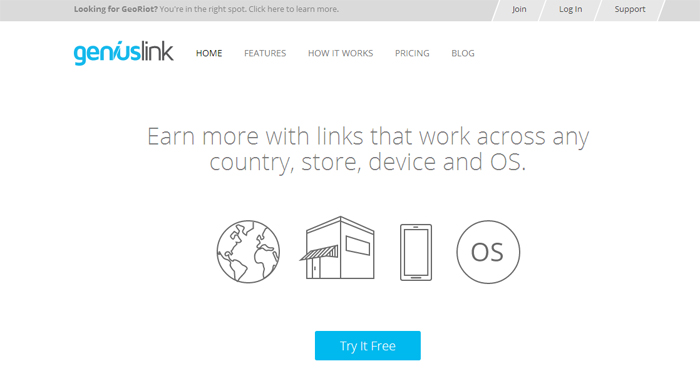
You'll be asked to enter your login information, verify your account and add your payment details. Don't worry, it's free for the first 14 days and you can close your account any time you want.
The next step is to enter your affiliate information, so you'll need to have applied for an Amazon Associate account in all the countries that most of your audience comes from.
You only have to look at your analytics to see your pageviews by countries, and then apply for those Amazon stores to become an affiliate with. For example, I've applied for the Amazon Associates in USA, UK, Canada and Germany. However, I've noticed that lately, I have lots of pageviews from France as well, so I'm planning to apply for that Amazon Store too. ;)
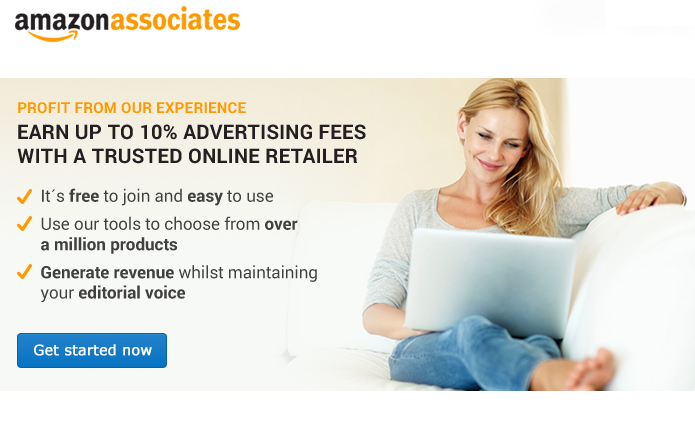
The analytics
is one of the best parts that this service provides. You can see how many people have clicked each link and when, analytics about countries etc. It also lets you know if you've got any clicks from other countries, that you have not established an affiliate code with their Amazon store yet.
You can also personalize each link, giving it your own title, and organize your links into groups, so that you can track data from different places. For example, you can create groups per post you publish, or separate your website links from your facebook links and so on.
Now, if you're wondering how you're going to change all the links in all your blog posts and in your websites that you've already added, to the new genius links, don't worry because they have a solution for that too! If you're using WordPress then you can download an Amazon Link Engine Plugin to automatically convert every link into globalized and affiliated links. If you don't use WordPress, then you can get the JavaScript Snippet that has the same functionality but goes straight into your source code.
The service is free for the first 14 days and after that you'll get charged a small fee per month. Click here for more details.
I have been using the GeniusLink for some time now and I have noticed a considerable rise in my affiliate commissions during this period :) And that is only going to get better and better the more Amazon stores I add. Plus with Thanksgiving and Christmas around the corner, GeniusLink is the tool to have. I promise you won't be disappointed. Just give it a try :)
If you are serious about monetizing your blog then GeniusLink is a tool you must have. For more information, visit their website www.geni.us
If you have any questions, let me know in the comments below. ;)