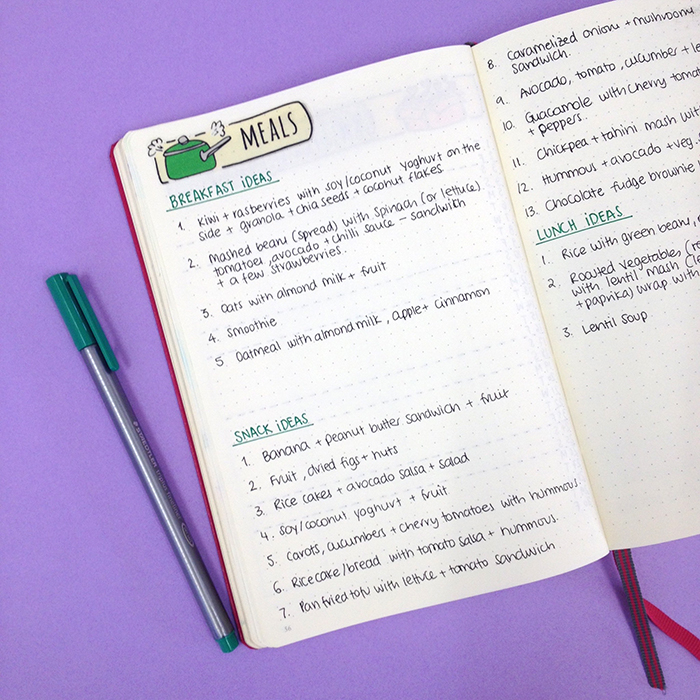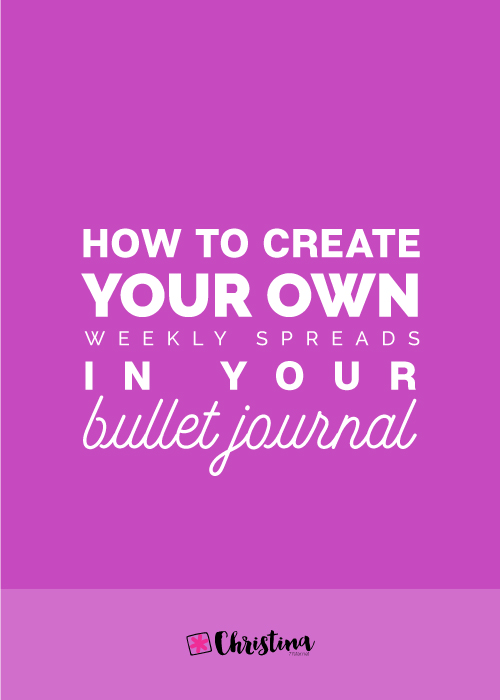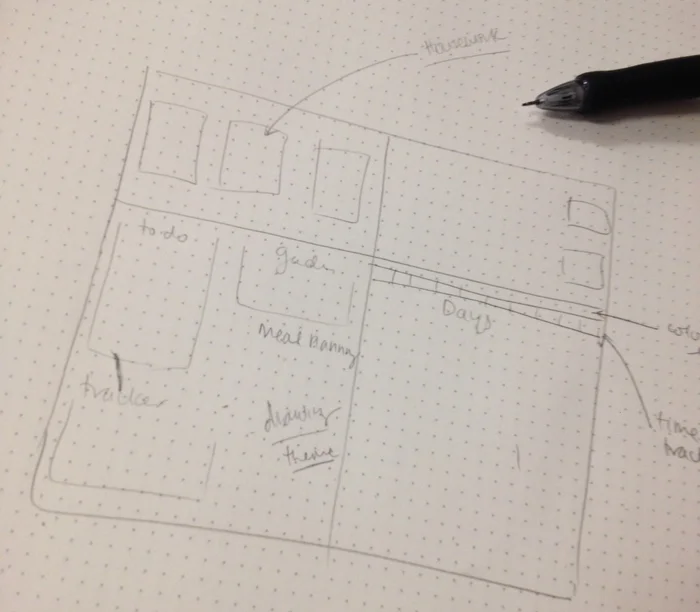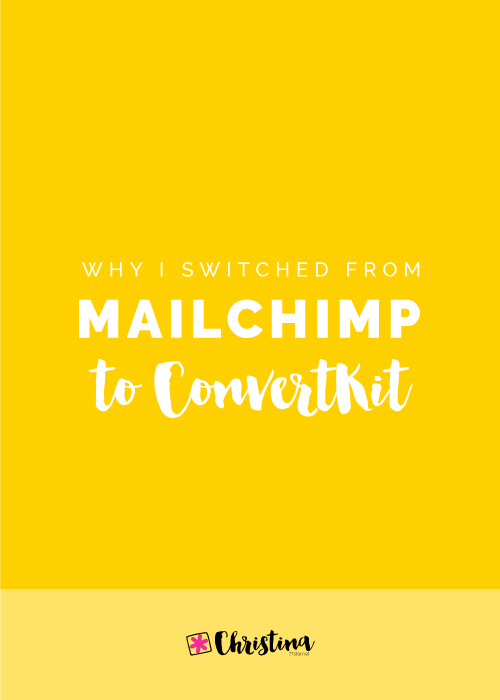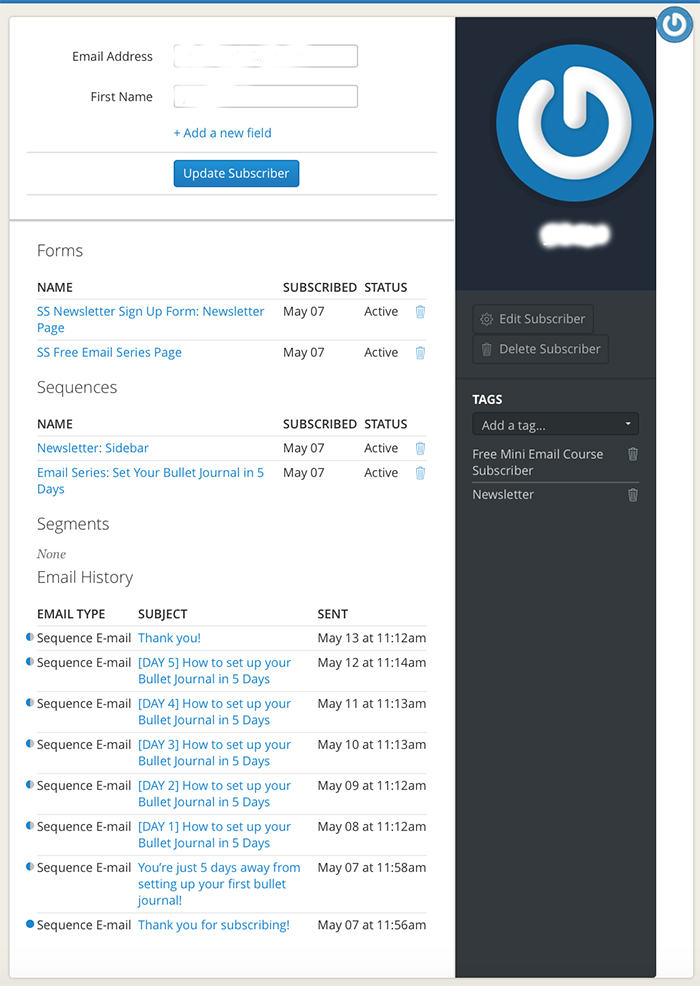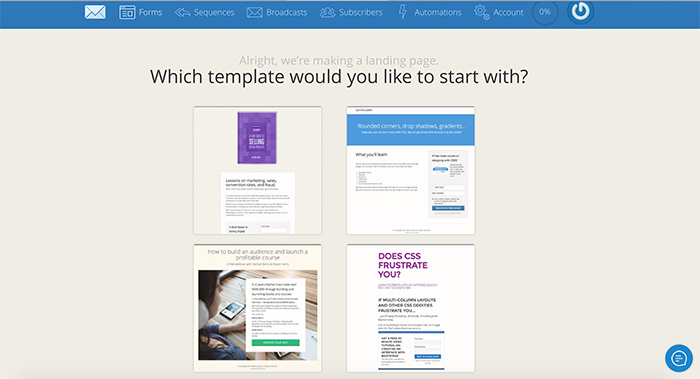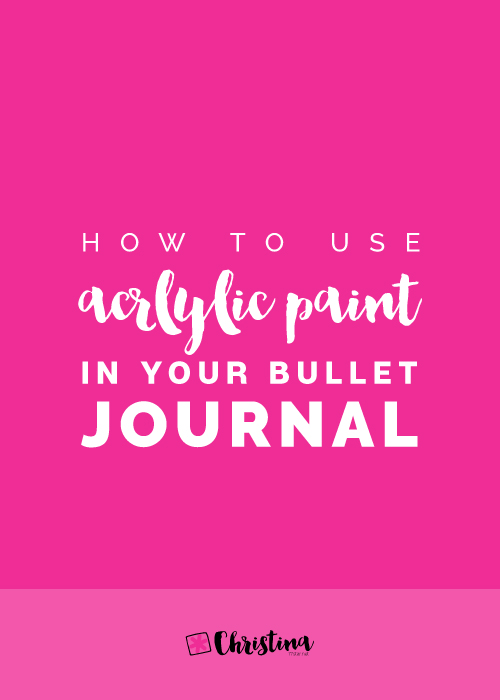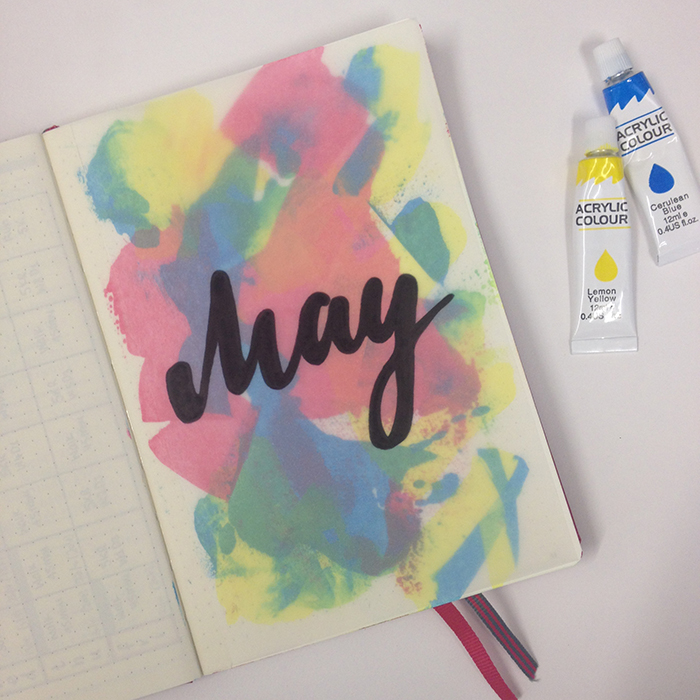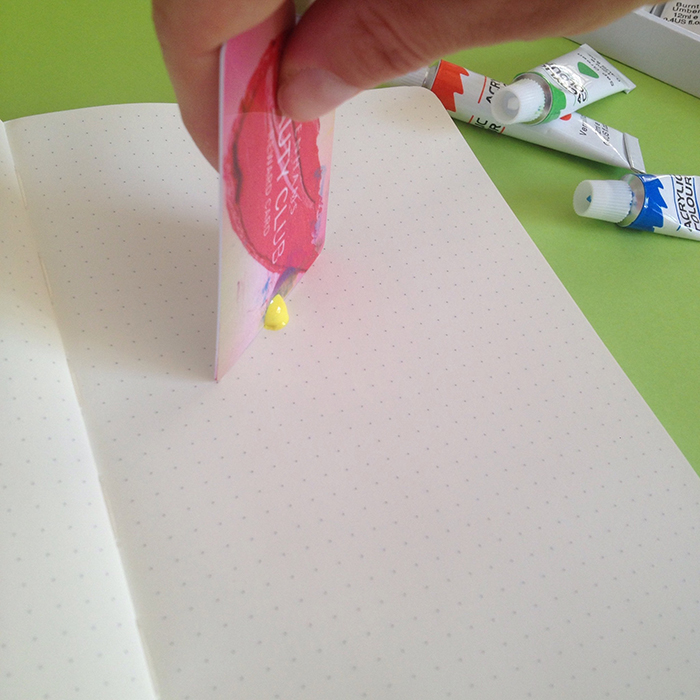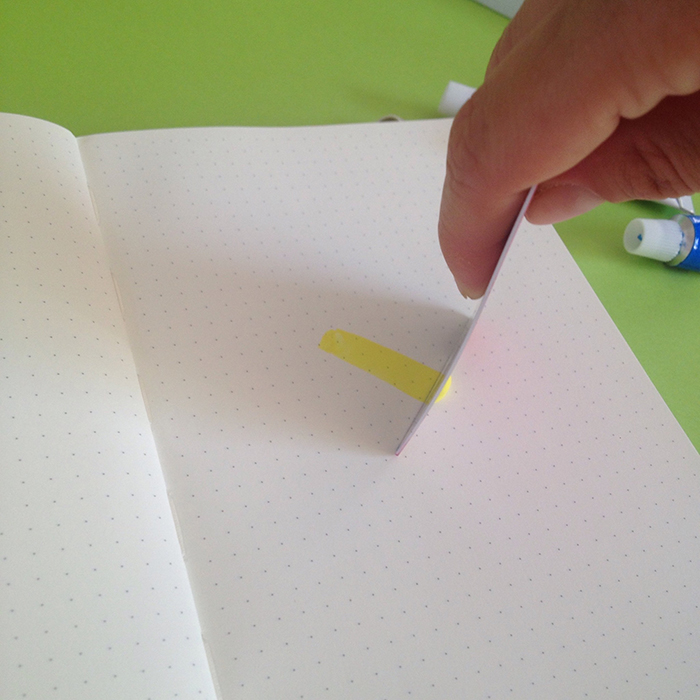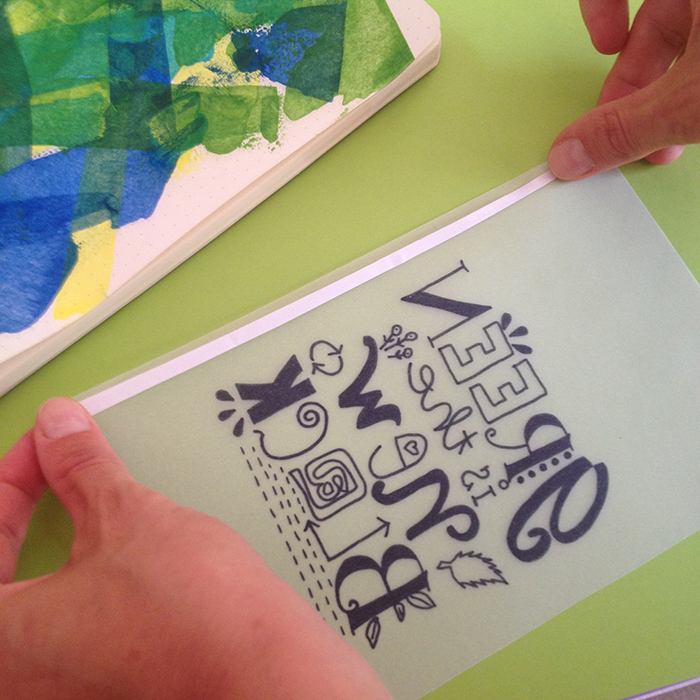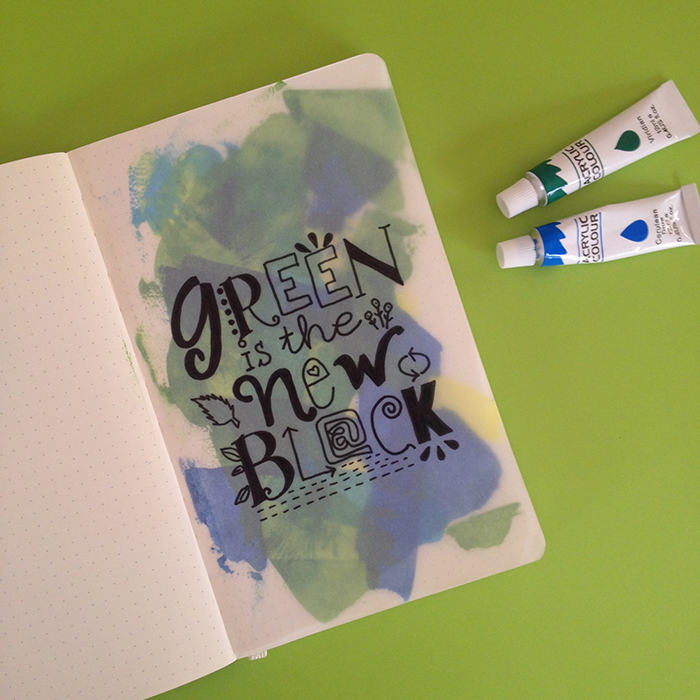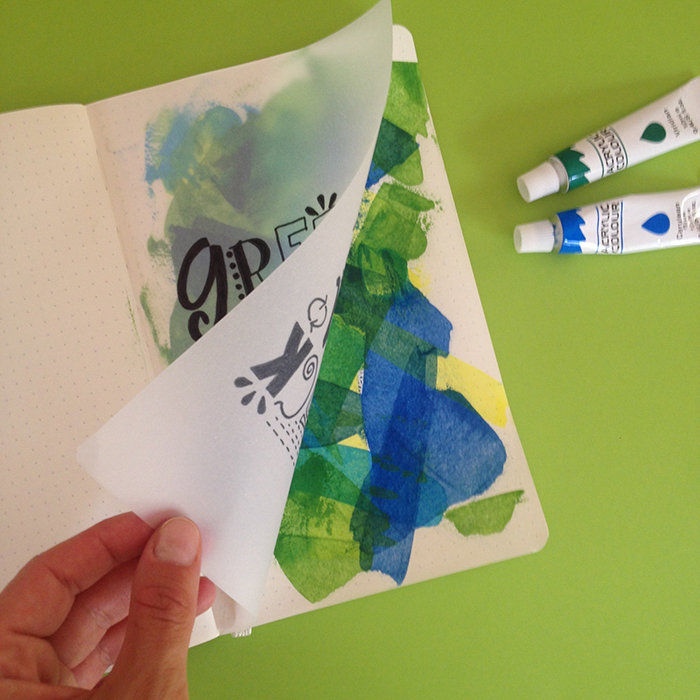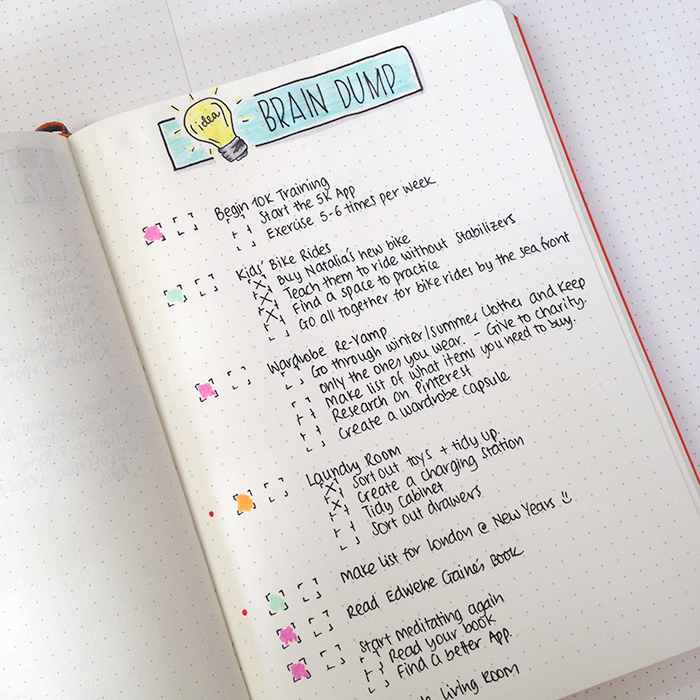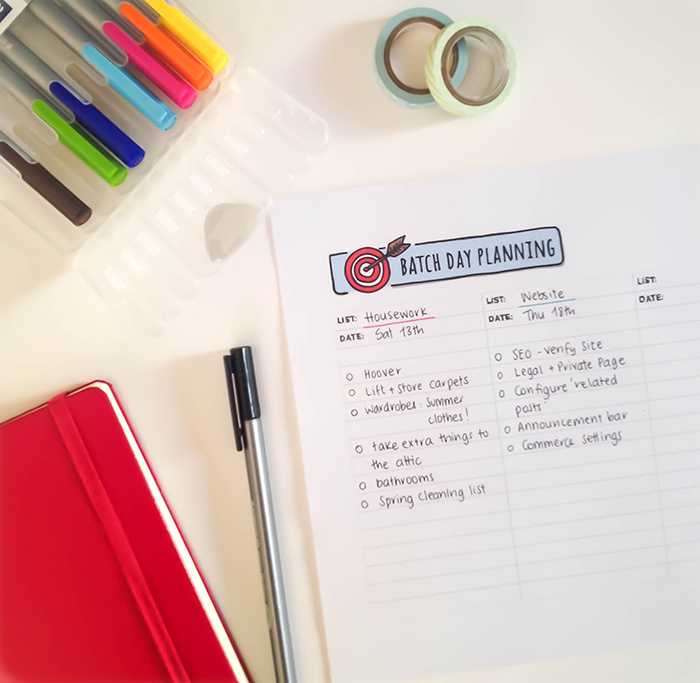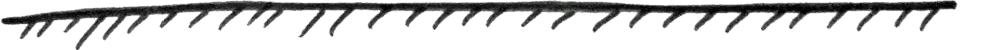My Morning Routine
The morning time is very important for me. I truly believe that the first few hours can really affect the way the rest of your day will unfold. So, for the last few years I have tried to incorporate some sort of routine, which would help me wake up and start my day in the best possible way. I want my body and my mind to be ready for all the things I’ve planned for that day.
The morning time is very important for me. I truly believe that the first few hours can really affect the way the rest of your day will unfold. So, for the last few years I have tried to incorporate some sort of routine, which would help me wake up and start my day in the best possible way. I want my body and my mind to be ready for all the things I’ve planned for that day.
'Using the first five minutes of your day to feel good is like programming a destination into your GPS, like fixing your eye on the spot where you want your golf ball to land.' (Pam Grout, 'E-Cubed')
I remember that mornings used to be very stressful for me - rushing to get ready, thinking of all the things I wanted to do, usually running late and so on. You get the picture. I knew then that something had to change and I remember that I found out about setting up a routine by reading Louise Hay’s and Pam Grout’s books. They helped me to add my happy dance and meditation time to my mornings, and that made a huge difference!
'By consciously starting your day focused on gratitude and joy, you'll find that your whole life will begin to sparkle.' (Pam Grout - ‘E-Cubed')
Since then my morning routine has evolved even more. After reading Hal Elrod's The Miracle Morning book, I took the 30-day Life Transformation Challenge and really focused on that part of the day. And I have to say that, even though this really works, sometimes it was getting too much for me and I didn’t want that to have a negative effect to my mornings. But I still wanted to continue having a morning routine.
Recently, I came across Sadia’s YouTube channel Pick Up Limes for something completely different (vegan recipes), and I happened to watch one of her videos on healthy morning habits. I loved the idea! It is essentially something very similar to the miracle morning. However, I loved how relaxed this routine sounded and I started applying it to my mornings straight away.
I have taken parts of the habits she mentions in her video and created a new morning routine for myself. The steps / habits that I’ve added are the following:
1 | Take it easy
Start the day without rushing. Wake up early. Let in natural light.
'When you rise in the morning, give thanks for the light, for your life, for your strength. Give thanks for your food and for the joy of living.' (Tecumseh, Native American Leader)
Even with my other morning routines, I was just rushing out of bed straight away. This step helps me to pay more attention to how I wake up, have a feel of my surroundings and give myself 2-5 minutes to get out of bed.
2 | Breathe & 5-4-3-2-1
Meditate.
Or take a deep breath and say aloud to yourself:
- 5 things you can see
- 4 things you can feel
- 3 things you can hear
- 2 things you can smell
- 1 thing you can taste
Meditation has been a big part of my morning routine for a few years now. However, I had never heard about that breathing exercise she mentions, and I find it very-very helpful.
3 | Screens off
No TV in the morning. Replace it with soothing music.
Check the phone for messages only after breakfast.
I am very rarely watching TV. But I admit that I used to check my phone in the morning a lot. I was checking my messages and emails right before starting my morning routine! And I have come to realise that by doing that, it was affecting my thoughts and made me feel preoccupied, whilst going trough with my morning habits. Now I only allow myself to check my phone after my breakfast and I can actually feel and see the difference.
4 | Hydrate
Drink a big glass of water before breakfast. Add fresh fruit to add flavour.
Continue to hydrate throughout the morning with more water or tea.
This is a habit I’ve been trying to incorporate for some time now. I didn’t like it in the beginning. But I’m actually craving some fruit water in the mornings now!
5 | Have a wholesome breakfast
Have a wholesome, high-finer breakfast. Take you vitamins.
Share the meal with someone, if possible.
Be mindful as you eat: actually see, feel, hear, smell and taste your food in front of you.
Again, I used to check on my phone while I was having my breakfast. By paying attention to what you eat can actually help you appreciate all the good foods you’re adding to your body. It also makes the food taste better!!! The sharing part as well is very important. I try to do that in the weekends when we are all together at home :)
6 | Check-in with yourself
Fill in the following during or just after breakfast:
- I am thinking ________________
- I am feeling emotionally ________________
- I am feeling physically ________________
- My 2 intentions for the day are:
1) ________________
2) ________________
- 2 things I’m grateful for are:
1) ________________
2) ________________
- One thing that would add to my happiness today would be _______________
I love this part. It’s like the journaling part of Hal Elrod’s routine, but now you have more specific questions to answer and they really help! It’s good to see how I’m feeling both emotionally and physically in the morning, and also how to figure out ways to make my day even better!
7 | Visualise
Draw up your action plan the night before. Spend a couple of minutes in the morning visualising yourself doing these things.
I’ve tried visualisation before. But I think I was doing it in a different way. I used to focus on the things that I wanted to do and achieve, my goals and dreams. And even though this is fine as well, I love Sadia’s way of visualising my day ahead. This exercise has helped me to see that some of the days I have added too many things in my to-do list! And I had to reconsider my tasks for the day.
8 | Fresh air & body love
Exercise if possible. Otherwise, try to get some fresh air, go for a walk, bicycle, or do some light stretching at home.
I want to do that more. I want to try and get out of the house more and feel the fresh air. My house is 10 minutes away from the sea and it’s crazy that a week can go by and I might not have gone to the beach… This is one of the things I need to change. And of course, to show some body love with exercise as well.
To see all the steps / habits she mentions, Sadia has a blog post about it, as well as a free printable checklist.
I've been following this routine for more than a week now and I love it! It makes me feel relaxed but also grounded and focused for the rest of the day. You should definitely give it a try. Also don't forget to give Sadia some love, and make sure to check out her recipes cause they are really yummy!
What is your morning routine? Let me know of your morning habits in the comments below.
Have an amazing day!
Bullet Journal - My June Set Up
Hello everyone to another monthly set up. I think that it must be the first time EVER that I won't say that the month just flew by. In fact, I felt that May was a very loooooong month....! It has been a very busy and emotionally charged month. With lots of new beginnings: new bullet journal, new work possibilities and a brand new website! It was also my birthday month, and that always makes May a very special month for me, with lots of lovely memories. However, this month I lost a very close family member and my heart was broken in pieces. It's things like this that come to wake you up and remind you of what's really important in life and to be grateful for every single day.
So, tomorrow June makes it's appearance and I'm all ready and set up in my bullet journal in order to make this one the best month ever! Let's get started.
Hello everyone to another monthly set up. I think that it must be the first time EVER that I won't say that the month just flew by. In fact, I felt that May was a very loooooong month....! It has been a very busy and emotionally charged month. With lots of new beginnings: new bullet journal, new work possibilities and a brand new website! It was also my birthday month, and that always makes May a very special month for me, with lots of lovely memories. However, this month I lost a very close family member and my heart was broken in pieces. It's things like this that come to wake you up, remind you of what's really important in life and to be grateful for every single day.
So, tomorrow June makes it's appearance and I'm all ready and set up in my bullet journal in order to make this one, the best month ever! Let's get started.
The little penguin makes his appearance once again at the cover of the month, because clearly he was very missed in May. I'm happy with the colours and of course the cuteness of the penguin :)
The next page is my Monthly Focus. I decided to divide the page in 4 sections: Personal, Goals, Blog, and E-Course. This way I am more organised and focused on each category. (Sticker used from my Etsy Shop)
Moving on, the next page is my Month at a Glance. I changed it to a bigger layout this time and I really like how it looks. There is some space for notes at the bottom right corner as well. (Sticker used from my Etsy Shop)
I've decided to have a Brain Dump page for each month from now on. It was getting a bit complicated going back and forth to previous pages. This way I can easily check it out more often when I'm checking my Monthly Focus or my Month at a Glance pages. Hopefully this will also make me more productive :) (Sticker used from my Etsy Shop)
The Gratitude Log is back! I have to say that I really missed it last month. It's nice to spend some time at the end of the day and reflect on what you're grateful for. It's good for the soul. :) (Sticker used from my Etsy Shop)
Being vegan can sometimes make you feel that you don't have many food options. (Which is totally not true!) Especially if you are on a diet, you might feel like you're eating the same things over and over. And that's not a good thing! So, I've decided to look around on the internet and get more inspiration about what I can eat. Then I created a Meals spread with various meal ideas, categorising them in Breakfast, Snacks, Lunch and Dinner. That way, when I'm hungry or when I meal plan I can quickly look at this spread and get inspired. (Sticker used from my Etsy Shop)
(* Note: I have created a Menu Planning spread in the beginning of my new bullet journal, but that is mainly for the rest of my family that are not vegan like me. )
The last spread in my June set up is my Weekly spread. I really like how it turned out. Also, since I started my new bullet journal I've decided to avoid using a ruler as much as possible. And even though in the beginning the OCD part of myself was having some problems with it, I find it very liberating now! 😂 And I've come to like my 'wobbly' lines!!! 〰 😉
Hope this has inspired you to create some spreads in your bullet journal, and get it all ready for June. Which are the spreads that you add every single month? Let me know in the comments bellow.
Instagram Challenge #doodlewithusinjune
Once again I'm excited to announce our Instagram Challenge for the month of June! It's the #doodlewithusinjune Instagram Challenge created by me and Alexandra (from @alexandra_plans).
It's going to be 30 days of doodles that will hopefully get you to be creative and have fun! The theme of June's prompts is 'Vacations'. I'm seriously in need of some vacations myself, so this theme is perfect!
Once again I'm excited to announce our Instagram Challenge for the month of June! It's the #doodlewithusinjune Instagram Challenge created by me and Alexandra (from @alexandra_plans).
It's going to be 30 days of doodles that will hopefully get you to be creative and have fun! The theme of June's prompts is 'Vacations'. I'm seriously in need of some vacations myself, so this theme is perfect!
As we did before, all the doodles are part of one big comprehensive picture. Imagine each day to be one piece of the puzzle. So, at the end of the month you will have one big doodle picture! :)
If you decide to follow this way, you'll have to create a table with 5x6 boxes and you shouldn't add the days on the top. You can also make the boxes and dates in pencil, if you don't want the lines to obscure the end result. It's totally up to you.
Of course, if you prefer to draw the doodles in the traditional way, that's absolutely fine as well. The important thing is to have fun!
You can also download a free printout with the daily prompts here.
If you want to join us then:
- Follow me (Christina) @christina77star and Alexandra @alexandra_plans over on Instagram.
- Download the prompts below.
- Draw something according to the day's prompt, take a photo of it, and share it with us on Instagram.
- Don't forget to add the hashtag #doodlewithusinjune and spread the word.
- Everyone is welcome!
We're excited to see what you'll share!
Thank you for joining in!
How to create your own Weekly Spreads in your Bullet Journal
Weekly spreads are one of the main components of my bullet journal. This type of spread is not part of the original bullet journal system that Ryder Caroll created. However, for me it’s one of the most useful ones.
There are people that think that weekly spreads are not important in their planning. If you think that such a spread is not suitable for you, then you can totally skip it. However, if you decide to give the weekly spreads a try, that’s great! There’s a million and one ways to create a weekly spread, and today I’ll show you the steps I take to create mine.
Weekly spreads are one of the main components of my bullet journal. This type of spread is not part of the original bullet journal system that Ryder Caroll created. However, for me it’s one of the most useful ones.
There are people that think that weekly spreads are not important in their planning. If you think that such a spread is not suitable for you, then you can totally skip it. However, if you decide to give the weekly spreads a try, that’s great! There’s a million and one ways to create a weekly spread, and today I’ll show you the steps I take to create mine.
What is a weekly spread
A weekly spread or overview is a way to plan your upcoming week and visualise all the things you need to do during that week. Since the bullet journal system works with the creation of your dailies the day before, I wanted to find a way to know before hand what I had planned and needed to do during the week. So, the weekly spread works perfect for me.
Characteristics
Usually the weekly spread consists of the days of the week, plus any other category you want to include in your planning. You can add your trackers, meal planning, shopping list, projects, next week list, housework, events, tasks, goals, the weather, exercise log etc. The list is endless!
You can adjust your weekly spread to your needs and add only the things/categories you want. Also, you can try a layout one week and if it doesn't work for you, you can change it around or choose something completely different the next week.
Why you need it
For me the weekly spread is very important for my planning and organisation. It gives me peace of mind and a head start for what I’ve planned for the week ahead. Every Sunday I’m looking forward for the time I set aside with a cup of coffee to plan the next 7 days. In a way, I empty my thoughts and all the things I keep in my head, that I want to remember to do in the upcoming week.
I can see at a glance which days of the week are the busiest ones, and add or remove tasks accordingly. Also, knowing how each day looks, I can plan further events/appointments/tasks on the days that I have more time.
Weekly spreads make planning and task organisation very easy to do, and that helps me to stay more focused and productive. Also, if you are very busy and you don’t have time to create dailies each day, you can choose to have only a weekly spread instead. I do that all the time.
How to create yours
One of the best things of bullet journaling for me is the fact that you can change any layout to suit your needs. You can create your own totally from scratch, or you can get inspired from all the amazing fellow bullet journalists online.
So, how can you create your own weekly spread? Here are some tips that work for me:
1 | create an inspiration folder
I keep a folder in my photos on my phone with all the screen shots of weekly spreads I like on Instagram or anywhere else I find them. So, every Sunday, I’ll go over them and see what I like from each one, and what I’d like to include in my weekly. You don't have to recreate a weekly exactly as you see it, unless of course it works perfectly for you. For me, I like to take elements from various ones and create a new one for myself. For example, I might like the colours that someone has used, or the font they used, or the way they arranged the boxes etc.
You can also create a board on Pinterest to keep the spreads that you like the most. Check out my Bullet Journal Inspiration board as well, for lots of amazing layouts.
2 | Measurements
To make my life easier, I have noted down all the measurements for my bullet journal. So, I don't have to count boxes and dots again and again. For the Leuchtturm1917 A5 notebook that I’m using, there are 26 squares horizontally and 38 vertically per page. There are also 27 dots horizontally and 39 vertically per page.
The dimensions of the boxes I use for the days of the week are 8x17 squares when they are vertical, and 18x8 when they are horizontal.
3 | Plan the Layout
Plan ahead how you'll use the space on the pages and measure everything in detail.
I like to use a dotted page to plan the layout and see how I can rearrange the categories on the page. It's easier to play around marking the sections with a pencil and planning the spread on the paper before transferring it in your bullet journal. You can find a dotted paper printable at my Etsy Shop in letter size and A5 size.
4 | Get Inspired
Use everything around you to get inspired and be creative.
Like for the weekly spread above, I got inspired by Big Brother UK at the time and decided to use the superhero theme on my spread too. Just be creative and have fun!
5 | Puzzle pieces
If you find it difficult to re-arrange the sections on the page, there's another way to do it. Simply cut the boxes of each section to measure, and start placing them around the page like a puzzle. It might take more time in the beginning, but once you've done it a few times, then you won't need these pieces any more and you'll be able to imagine the layout in your head.
6 | related posts
For more inspiration and to get more ideas of various weekly spreads, check out the following blog posts:
- Weekly Spread Ideas for Bullet Journals
- 25 Weekly Spread Ideas for your Bullet Journal
- 40 Weekly Spread Ideas for your Bullet Journal
- Dutch Door Ideas for your Bullet Journal
For even more inspiration make sure you join my Newsletter in order to get access to the Resources Library, where I share lots of weekly spread layouts among other things!
JOIN THE GANG!
Get all the inspiration delivered to your inbox twice per month.
Plus get access to the Resources Library!
Do you use a weekly spread in your bullet journal, or do you prefer to follow the original system and do only dailies? If you do, make sure you share with me your weekly layouts, cause I love to get inspired and try new things :)
Christina x
Why I Switched from MailChimp to ConvertKit
In the beginning of the year I made the big decision to move my email list of more than 5000 subscribers to ConvertKit from MailChimp, that I’ve been using for the past year.
I got a few questions about why I moved, so today I’ll share with you my story.
In the beginning of the year I made the big decision to move my email list of more than 5000 subscribers to ConvertKit from MailChimp, that I’ve been using for the past year.
I got a few questions about why I moved, so today I’ll share with you my story.
From the Beginning
I’ve been blogging for a few years now, since 2008! When I started, I was a beauty blogger, and back then I didn’t think it was important to start building an email list.
BIG MISTAKE! HUGE!
Later on, I realised that creating an email list is crucial for your business, and that I was missing out on lots of marketing opportunities. Plus, I was not taking advantage of this tool to create a relationship with my audience. So, when I created my blog about bullet journaling, I made sure to start an email list from the very beginning.
I decided to use Mailchimp as my email service provider. One of the main reasons was that they were offering the service for free for the first 2000 subscribers. Between you and me, I never thought I would have any more than 100 subscribers on my list, so I chose to go with them.
To my surprise, lots of people started to sign up for my newsletter and my list started growing! After a few months, I had reached the 2000 limit and therefore I started paying for the service.
During the year, my email list was growing at a steady pace and I found myself at the beginning of 2017 with 5000 subscribers! Some of my goals for the new year included taking my email list to the next level, and while I was planing for it, I noticed that Mailchimp could not support what I wanted to do. My plan was to start offering free downloads with my blog posts, but that was not possible through MailChimp. Also I wanted to create a FREE email course, and that was not easy either. So, after some research online and after reading numerous posts about the pros and cons of each service, I decided to move to ConverKit at the end of January, and I haven’t looked back!
It was by far one of the best decisions I’ve made for my business.
The Move
One of the things I was worried about, was the actual migration from one email provider to the other. I hadn’t done something like that before, and I wanted to make sure that everything happened smoothly. I’ve worked hard for my email list and I care for my subscribers. So, for me it would be a disaster if I lost any (or all) of those precious emails.
I read lots of articles about the move, what to expect and what to do, made my list and took the morning off in order to focus on the migration, and to make sure that everything was working ok.
I have to admit that he whole procedure was pretty straight forward, and the move took only just a few minutes!
The steps you need to follow in order to move your email list from MailChimp to ConvertKit:
- Go to your Mailchimp account and choose which lists you want to move to ConvertKit.
- Export each list individually, by clicking at the ‘Export’ button.
- In ConvertKit go to your Subscribers section and create a tag. This is the tag for the list that you’re exporting, so you can give it the same name or choose something else. For example, I gave one of my lists the tag ‘Newsletter (Mailchimp)’, so that I know that these subscribers have been following me since before the move.
- After you save the tag click ‘Import Subscribers’ in the sidebar. Choose the CSV you exported from MailChimp. Then choose the tag you’ve created to import your subscribers into, and click Import Subscribers. Once the import is finished you’ll receive an email.
- Follow the same steps and repeat the process for each list you have and you want to move from MailChimp.
If any of your subscribers were in multiple lists in your MailChimp, ConvertKit will apply all the necessary tags to them without creating duplicates. Perfect!
Here is a more in-depth guide on how to move your subscribers and lists from MailChimp to ConvertKit.
What makes ConvertKit different?
1 | You don't pay extra.
Convertkit is a subscriber-based email platform. While MailChimp organises the subscribers into numerous lists (and you end up paying extra for subscribers that have subscribed to multiple lists), with ConvertKit you get one list, and you don’t get double entries.
2 | Keeping track of your subscribers.
Even though it has one main database of subscribers, it uses forms, sequences, tags and segments to help you keep track on how each subscriber joined your list. This helps me to understand my subscribers and be more strategic with my emails.
3 | Analytical subscriber profiles.
Every subscriber has a profile where you can see how they joined your list, which forms they’ve subscribed to, what tags they have and which emails they’ve opened and acted upon. This is so helpful to see what each subscriber is interested in and to send more focused and targeted emails to them.
4 | Create Opt-In Forms in no time.
You can easily create forms and opt-ins for various blog posts or pages so that you can offer free downloads and grow your list. The whole procedure is very easy to do and takes just a few minutes to create and implement into your website. There is a variety of options for the way these forms appear (box, pop-up, simple etc.) and you can also personalise them, by changing the layout, the colours to match your website and so much more!
5 | Easy to set up Email Sequences.
You can create and plan email sequences fast and easy. I recently created my FREE 5-day email course - 'How to Set Up your Bullet Journal'. It was my first ever email sequence I created. ConvertKit made it so easy to plan and schedule, that I had it up and working in less than 5 days!
6 | Awesome Automation Rules.
Automation rules are the best feature of ConvertKit! They make everything so easy, and you don't have to do any extra work. With ConvertKit, it’s based on a very simple ‘if this / then that’ sequence. For example, if someone subscribes to my Free email course, then they are sent the email sequence of the course, they are sent a welcoming email and they are automatically subscribed to my newsletter.
7 | Landing Pages.
Yes, with ConvertKit you can also create landing pages. If you want to be able to create landing pages without investing to another system, then ConvertKit is perfect for you! You get lots of options that you can personalise and make your own.
If you are looking to move from your current email service provider, or you want to take your email list more seriously, then I would definitely recommend giving ConvertKit a try. I’m very happy with the service and it has helped me to take my email list to the next level.
If you have any questions, I’d love to help. You can leave them in the comments below.
What email service provider are you currently using?
Christina x
How to use Acrylic Paint in your Bullet Journal
I love using colour in my bullet journal. Colourful pages makes me happy, put a smile on my face and funny enough help me focus more on the tasks I need to complete during the day. (weird, I know, but totally true!)
My regular tools that I like to use with my bujo, are my Pelikan coloured pencils and my Tombow markers. (Click here to see the list of all my favourite resources) However, I recently purchased a box of acrylic paint and I wanted to experiment with them in my bullet journal.
I love using colour in my bullet journal. Colourful pages make me happy, put a smile on my face and funny enough help me focus more on the tasks I need to complete during the day. (weird, I know, but totally true!)
My regular tools that I like to use with my bujo, are my Pelikan coloured pencils and my Tombow markers. (Click here to see the list of all my favourite resources) However, I recently purchased a box of acrylic paints and I wanted to experiment with them in my bullet journal.
Acrylic paint generally is a difficult medium to use, especially in journals with thin pages, without getting them ruined. Usually, the pages get wrinkled and damaged and the end result is not as neat and pretty.
After doing some research online, I found that the solution to this is to place as less paint as possible on the page. And in order to achieve that, all you have to do is to use a plastic card. (* light bulb moment! *)
So, I started playing around and I’m in love with the result! I used this technique to create the front page of my May Set Up in my bullet journal.
How to create an abstract background with acrylic paints in your journal:
Before you start:
Choose the colours you want to use. Keep in mind that when a colour goes over the other, they will naturally create another shade. So, I’d advice to not use more than 3-4 colours.
Start with the lightest colour first. It’s easier to cover it, if you choose to change things around. A darker colour is usually more difficult to make changes on.
Don’t think about it. Just start creating and you’ll be amazed at what you’ll create ;)
What you’ll need:
Your journal, your acrylic paints and a plastic card.
How to do it step by step:
- Take your card and add a small amount of acrylic paint.
- Hold your card vertically on the page and drag along towards you.
- Change the angle of the card to change the amount of paint you add on the page. The more upright and vertical you hold the card, the less paint you’ll get on the page. The more you tilt the card, the more the paint you’ll get.
- Once you’ve finished with one colour, clean the edge of the card with some paper and add then next colour.
- Continue until you’re satisfied with the result.
- Give it 5-10 minutes to dry. Pat it with your fingers carefully to check.
To add the tracing paper overlay:
You’ll need some tracing paper, double sided sticky tape and a marker.
- Measure the dimensions of your page and cut the tracing paper accordingly. I personally prefer the tracing paper to be a bit smaller than the actual page, so I made it approx. 2mm smaller on each side.
- Check that everything is correct and you’re happy with the dimensions of the page.
- Since it’s a tracing paper, you can copy anything you want on it. Go online, and find doodles, quotes or anything else you want to add to it. Print it and copy it on your tracing paper. (For this page, I copied a design by Kathy R. Jeffords). Of course, you can also be creative and make one of your own designs :)
- Once you’re happy with the page, turn it around and add the double sticky tape on the edge. (be careful to do it on the right edge! - believe me I’ve been there and done this mistake myself!)
- Hold the page from both ends and stick it as close to the inside of the journal as possible, making sure it sticks properly with no bumps.
- Sit back and admire your creation!
If you try this technique in your journal, make sure to share with me your creations ;)
Have fun!
Christina x
I was thinking of creating Colouring Secrets: an e-course that will cover tips and techniques on how to colour using coloured pencils, markers and watercolours.
If you'd be interested in a fun and affordable ($20) e-course on colouring, enter your info below and I'll notify you when it launches!
COLOURING SECRETS E-COURSE
If this is a product you'd be interested in buying, enter your email below and I'll notify you when it launches!
How to use batch days to be more productive
Up until the end of last year I thought I had it all figured out. I had a weekly schedule, where I would spread all my tasks throughout the 7 days of the week. My thinking behind this, was that spreading the workload through the week, was going to make things easier for myself.
So, for example, I would set different parts of my housework for each day, i.e. Monday: hoover, Tuesday: dusting, Wednesday: Kitchen + Fridge etc. The same would go for my work and blog. I tended to add lots of little tasks every day on various topics and sections of my work - from website updates, to emails, reading articles I needed to catch up with, replying to comments, writing blog posts, promoting them, being active on social media etc.
This way of doing things, resulted in me having huge to-do lists every day with lots of little tasks on various areas. And while I was trying to stay on top of that list, I would start doing each of the tasks, and then move to the next one. But there was no cohesion. So, for example, I would start to dust the house, then sit down to reply to some emails, and then go and hang out the laundry. And it would continue like this. Also, most of the times I would get distracted by something else (like an incoming txt or email), resulting in me spending more time than I thought on each task.
At the end of the day, I would find myself exhausted, looking with bleary eyes at a half-done to-do list, surrounded by lots of post-it notes with things I needed to remember throughout the day, feeling deflated and near to tears!
Multitasking is definitely not good for my productivity!
But then, I came across the term ‘batch days’ and my whole world changed!
Up until the end of last year I thought I had it all figured out. I had a weekly schedule, where I would spread all my tasks throughout the 7 days of the week. My thinking behind this, was that spreading the workload through the week, was going to make things easier for myself.
So, for example, I would set different parts of my housework for each day, i.e. Monday: hoover, Tuesday: dusting, Wednesday: Kitchen + Fridge etc. The same would go for my work and blog. I tended to add lots of little tasks every day on various topics and sections of my work - from website updates, to emails, reading articles I needed to catch up with, replying to comments, writing blog posts, promoting them, being active on social media etc.
This way of doing things, resulted in me having huge to-do lists every day with lots of little tasks on various areas. And while I was trying to stay on top of that list, I would start doing each of the tasks, and then move to the next one. But there was no cohesion. So, for example, I would start to dust the house, then sit down to reply to some emails, and then go and hang out the laundry. And it would continue like this. Also, most of the times I would get distracted by something else (like an incoming txt or email), resulting in me spending more time than I thought on each task.
At the end of the day, I would find myself exhausted, looking with bleary eyes at a half-done to-do list, surrounded by lots of post-it notes with things I needed to remember throughout the day, feeling deflated and near to tears!
Multitasking is definitely not good for my productivity!
But then, I came across the term ‘batch days’ and my whole world changed!
What is a batch day?
A batch day is when you dedicate one day (or part of a day) to work on a specific topic, with no distractions so that you have maximum productivity. By batching similar tasks together and minimising distractions, you’ll be able to focus more on the specific tasks, and finish them quicker.
What can you batch?
Everything! From your blog posts, emails and your social media, to your housework, reading, cooking, calls and errants. It’s really up to you!
How does it work?
You create a list of tasks and things you need to do on a specific topic/category. Once you’ve created your list then you allocate a specific day as your batch day for this list, and you add it in your calendar. So, when that day comes, you’ll know exactly what needs to be done.
But there are certain rules:
No distractions: During the time you are working on your list, you can’t look at your phone (put it on a ‘do not disturb’ mode), check your emails or social media accounts, and generally you can’t get distracted by anything that doesn't have to do with the tasks on the list. Use the time when the kids are at school or, if you can, hire a babysitter.
Make sure that you’re prepared and you have everything you need. Check your list from the day before and make sure all the equipment, tools and devices you may need to finish the tasks for the day are ready. Charge your camera, download the right workbook, have the notebooks and pens you'll need at hand. Generally, make sure that there’ll be no surprises, which may prevent you from finishing all the tasks in your list.
Prepare everything else in advance. Obviously, you may have more responsibilities during that day that you cannot avoid or postpone. For example, being a mother of two, I know that when my kids come back from school, they want to eat straight away. So, on my batch days I’ll make sure that I’ve prepared something for lunch from the day before. That way I don’t have to stop what I’m doing to start cooking.
Utilise your time efficiently. You can make sure that you use those hours even more efficiently by using the pomodoro technique, and further blocking out your set time.
Take breaks. You need to give yourself some time off in between the tasks to mentally rest, so that you have the energy to continue. Every hour or so take a 10-15 minute break. Get up from the computer and have a snack, go out in the garden, meditate. Do something else and for a few minutes change environment.
You can’t do anything that’s on that list before the set day - unless you have some spare time and you feel like doing so :)
How does it work for me?
Changing my routine hasn’t been easy, but since I started implementing the batch days to my schedule I’ve seen some great results and lots of checked off to-do lists!
The following are a few things that I am batching in order to make myself more productive:
Housework - While before I was spreading all the tasks throughout the week, now I do most of the cleaning on Saturday mornings. I know exactly what needs to be done, and I don’t schedule any other work for that part of the day. Obviously, there are still things that I need to do during the week like laundry, cooking etc., but generally 90% of my cleaning is done on a Saturday.
Blog - I try to write and schedule the blog posts of the week on Mondays, so that I don’t have to think about them for the rest of the week. I have to admit that this doesn’t always happen, especially the last few weeks that I was moving to Squarespace, but generally speaking, I try to allocate one day for the blog posts. My plan is to have at least two week’s worth of blog posts pre-scheduled in order to use that time to batch other things. ;)
Social media - I have to admit that I get so distracted when I check my social media accounts, it’s ridiculous! I can spend anything from 10 to 30 minutes without even realising it! So, in order to avoid this distraction as much as possible, I use Buffer and Hootsuite to pre-schedule my social media. I set one day every 15 days to pre plan my pins on Pinterest using Buffer, while I use Hootsuite once a week to plan, organise and schedule my day to day social media interactions on Twitter and Facebook for that week.
Planning - I plan all my week every Sunday afternoon, while I make my weekly spread in my bullet journal. It helps me to have a clear view of the week ahead, put my thoughts in order, plan as much as I can and set batch days for various groups of tasks.
Brainstorming - I tend to set up 30-45mins to brainstorm ideas for my blog once every 15 days. It helps me put my thoughts on paper and come up with new things I can do. I tend to have a brain dump list in my bullet journal, where I can add ideas when they come up to me.
Errants - I’ve set every Thursday as my errant day. I know that I will dedicate that morning for all my shopping and errants, so that I won’t schedule any work for that time.
I’ve also created a FREE set of printables to help you when you plan your batch days. It’s a brain dump page and a batch day planning page. On the brain dump page you write all the ideas and tasks you think, without any order. This page is just to collect all your thoughts and empty your brain. The batch day planning page is where you group similar tasks from your brain dump page in lists, and you allocate a specific date as the batch day for them.
JOIN THE GANG!
Subscribe now to my Newsletter to download the FREE Printable.
Plus get access to the Resources Library!
Have you used batch days before? What are your thoughts? What other ways do you use to keep yourself focused and productive?
Bullet Journal: My May Set Up
I know I'm pretty late with my May Set Up, but the last few days have been crazy busy!! To tell you the truth I was contemplating whether to actually write this post or not. As you'll see, my May set up is very VERY minimum! I didn't know if it was worth it. But I wanted to continue doing the monthly set up series as I normally do, and to be honest, even though there's not much to share with you, I still believe that they are very functional pages and you could still get something out of this ;)
I know I'm pretty late with my May Set Up, but the last few days have been crazy busy!! To tell you the truth, I was contemplating whether to actually write this post or not. As you'll see, my May set up is very VERY minimum! I didn't know if it was worth it. But I wanted to continue doing the monthly set up series as I normally do, and to be honest, even though there's not much to share with you, I still believe that they are very functional pages and you could still get something out of this ;)
So, my very first spread for May is the front page of the month. I usually do my little doodle with the penguin, but this time I wanted to experiment with something new and different. And this is the result:
I used some tracing paper for the front part, where I wrote 'May' for the month. And I used double sided sticky tape to attach it to the page. For the background, I used various colours of acrylic paint as I mentioned before, and I used a technique to layer the colour very thinly so that it doesn't damage the page. If you'd like me to create a tutorial for this technique, let me know in the comments below.
The next spread is my monthly spread for May. I decided to change things around a bit and this is the end result.
I added a smaller version of the month at a glance layout in the middle and lots of different categories around it. This way I have everything I need in one page and that really makes me focus and plan my month ahead. For this layout, I was inspired by @amanda_plans_ on Instagram.
I decided to not include any of my usual spreads this month. I've been so busy the last weeks that I never got around to even look at these spreads and fill them in during April. So this time, I decided to leave them out completely - just for May.
The only other spread I've created after that, is my weekly spread for the first week of May.
Believe it or not, it's the first time I'm using washi tape in my bullet journal! (shocking!!! I know!!!). I usually like to draw and doodle around, but this time I wanted to try something else. I got inspired for this layout by @bulletbyjulia on Instagram and for the little pictures idea by @studywithinspo.
I tend to prefer a vertical to a horizontal layout for my weeklies, and this turned out perfect for me. I might make some changes next week and add a bit more colour, but generally this is a very functional layout. :)
So, there you have it. My very minimal but still very functional and fun May Set Up in my bullet journal. What changes have you made this month?